How to Root Galaxy S6 SM-G920F on Android 5.0.2 Lollipop XXU1AOCV Official Firmware with CF-Auto Root
Android 5.0.2 Lollipop with build number XXU1AOCV released for the latest Samsung’s flagship device Galaxy S6 recently, we’ve already shared a how-to guide to update Galaxy S6 G920F to Android 5.0.2 Lollipop. So if you have already installed this latest Android OS version on your Galaxy S6 then Android enthusiasts would wish to root to get the real Android experience.
Rooting an Android device allows you to flash custom ROMs, overclock the CPU (increase the processing power of the CPU to some extents), moving apps from the internal storage to external storage (SD Card), modification in System Files, taking a Nandroid backup and improves the battery performance.
There are a lot of custom ROMs, system apps and themes that need a root access over the device. If you are interested to root the recently announced Galaxy S6 G920F on the latest firmware update then follow the given instructions on how to root XXU1AOCV Android 5.0.2 on Galaxy S6 G920F using CF-Auto Root method via ODIN flashing tool.
Note:
This guide containing the CF-Auto Root method and instructions can be used on Galaxy S6 SM-G920F only. Do not use this guide on any other device or incorrect variant. Check the model number of your device by navigating to Settings > About device > Model number.
Warning:
AndroidXDA.net will not be held responsible for any kind of damage occurred to your Galaxy S6 G920F during or after the rooting process. Rooting will void the warranty of your device. Proceed at your own risk.
Before Getting Started:
- It is highly recommended to take a proper backup of all your existing data and settings before proceeding to the root guide using a custom recovery.
- Download and install proper Samsung Galaxy S6 USB Drivers on your PC.
- Enable USB Debugging Mode on the Galaxy S6 by navigating to Settings > Developer Options. If this option is not available then go to Settings > About Phone and tap 7 times on the Build Number.
- XXU1AOCV Android 5.0.2 firmware should be installed on your Galaxy S6.
- Check the battery level of your Galaxy S6, it should be charged at least about 80% to avoid unexpected shutdowns while rooting your Galaxy S6.
Required Files:
Steps to Root Android 5.0.2 Lollipop XXU1AOCV on Galaxy S6 G920F:
Follow these step-by-step instructions guide to root Android 5.0.2 XXU1AOCV on Galaxy S6 G920F.
Step No 1:- First, download the CF-Auto Root package and Odin tool from the above given links on your PC for your Galaxy S6.
Step No 2:- Extract the downloaded CF-Auto Root package on the PC to get a .tar.md5 file.
Step No 3:- Power OFF the Galaxy S6 in order to boot into Download Mode.
Step No 4:- Power the S6 ON by pressing and holding Home + Power + Volume Down buttons at the same time.
Step No 5:- Run Odin on the PC (as Administrator).
Step No 6:- As the Galaxy S6 SM-G920F device is currently in Download Mode, connect it to the computer and wait for a while until Odin detects it. If the drivers are installed correctly then the ID: COM box will turn light blue in Odin after you have connected the phone successfully.
Step No 7:- In Odin, click on the AP button and navigate to the firmware file that you’ve already extracted and placed on the desktop of your PC.
Step No 8:- Ensure that you’ve checked Auto Reboot and F.Reset Time options and the Re-Partition option must be unchecked.
Step No 9:- In Odin, click on the Start button to begin the installation process that may take a few minutes to completed.
Step No 10:- Once the flashing process is finished, the Galaxy S6 SM-G920F will be automatically rebooted.
Step No 11:- Disconnect the device from the PC after the home screen appears.
Done! Your have successfully rooted Galaxy S6 SM-G920F on Android 5.0.2 official software update. You can now find the SuperSU app in your apps list.
Do let us know in the comments area below if you need any help or having trouble while rooting the Galaxy S6 using CFAR method.