Today we are going to share a guide on how to Update Android 8.1 Oreo-based AOSPExtended Oreo on Xiaomi Mi Mix 2. The codename of Xiaomi Mi Mix 2 is Chiron and it was launched in September 2017. Now you can enjoy the latest Android 8.1 Oreo as the device came with Android 7.1 Nougat out of the box. A new custom ROM based on AOSP Android 8.1 Oreo for Xiaomi Mi Mix 2 known as AOSPExtended is now available for these devices. So go ahead and follow the given guide to download and install AOSPExtended Oreo on Xiaomi Mi Mix 2 (Chiron).
As its name shows, AOSP Extended is based on the Android Open Source Project (AOSP), so it means that there is no UI difference from stock Android on the Pixel phones. This ROM is focusing on making more features available for the smartphone with regular updates and support rather than the UI.
An AOSP based AOSP Extended ROM brings various customisations features as well as stock UI/UX. The ROM also comes with the Substratum theme engine. As we have already mentioned that the ROM is based on AOSP providing a lag-free and smooth experience. So if you want to Update Android 8.1 Oreo-based AOSPExtended Oreo on Xiaomi Mi Mix 2 then proceed to the installation guide.
So now its time to enjoy Android 8.1 Oreo features including the latest November Security Patch. Follow the given instructions to easily download and install the AOSP Android 8.1 Oreo for Xiaomi Mi Mix 2. Keep in mind that the ROM is stable and can be used as a daily driver.
All you need to have unlocked the bootloader of your Xiaomi Mi Mix 2 before installing this custom ROM. Once you unlock bootloader then you can install this AOSP Android 8.1 Oreo and TWRP recovery.
Steps: How To Install AOSPExtended Oreo on Xiaomi Mi Mix 2
Pre-Requirements:
- First, you need to Unlock Bootloader on Mi Mix 2
- Now install TWRP Recovery for Xiaomi Mi Mix 2.
- Download the AOSPExtended Oreo ROM for Xiaomi Mi Mix 2.
- Download Android Oreo Gapps
- Here is how to boot into TWRP Recovery.
How To Update Android 8.1 Oreo based AOSPExtended Oreo on Xiaomi Mi Mix 2:
Done! You have successfully installed the AOSPExtended Oreo on Xiaomi Mi Mix 2. Let us know in the comments area below if you have any queries or issues.
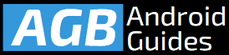
Leave a Comment