The latest Android 5.0 update rolled out for the Galaxy S5 users, which was already widely tested in other countries like Europe (Poland, Russia, Malaysia, and Spain) previously and the upgrade finally seeding now with build number G900FXXU1BOA3 for Galaxy S5 (SM-G900F) users in the UK. As it is a major upgrade, so users having Galaxy S5 should update their devices to this latest Android firmware. You can easily update your S5 via OTA and Kies Server officially, for that you’ll need to connect the device to the PC using Samsung Kies 3 by navigating to Settings > About device > Software update > Update. But if you are from a certain region where you can’t yet update the Galaxy S5 officially via the aforementioned methods then don’t worry here’s is a step by step guide that how to manually install the G900FXXU1BOA3 Android 5.0 build on your Galaxy S5.
Being a proud owner of Samsung Galaxy S5, you can now taste a bunch of new features, redesigned and more enhanced native apps like messaging, calculator, S Health, Clock and dialer etc that comes with a new Material Design.
More Android 5.0 Enhanced Features:
- Note 4’s Fingerprint Lock-Screen
- Heads-Up Notifications
- MirrorLink Support
- Tap & Go (Automatic Setup Assistant)
- ART Runtime
- Improved Fingerprint Sensor (Designed using a new driver)
Firmware Details:
- Model name: Samsung Galaxy S5
- Model number: SM-G900F
- Country: United Kingdom
- Version: Android 5.0 Lollipop LRX21T
- Changelist: 3624618
- Build date: 7 January
- Product code: BTU
- PDA: G900FXXU1BOA3
- CSC: G900FOXA1BOA4
- MODEM: G900FXXU1BOA3
Note:
Android 5.0 Lollipop G900FXXU1BOA3 is only working with Galaxy S5 SM-G900F. Do not attempt this guide on any other variant, as a result it might get bricked. You can check the model number of your device by going to Settings > About Phone > Model number.
Warning:
AndroidXDA.net will not be responsible for any damage or mishap occurred to your Galaxy S5 while updating manually to the official Android 5.0 update. By installing this stock firmware, your device will lose custom ROM and custom recovery will be replaced by the stock version. Proceed at your own risk.
Before Getting Started:
- Make a proper backup of all the important data on your Galaxy S5 via CWM or TWRP before starting the upgrading process.
- Download and install USB Drivers on the PC for your Galaxy S5.
- Enable USB Debugging Mode on the device by navigating to Settings > Developer Options > USB Debugging.
- The Samsung Galaxy S5 should be factory unlocked.
- Make sure that your Galaxy S5 is charged at least about 80% to prevent unexpected shutdowns while installing the stock firmware.
Required Files:
Steps to Install Android 5.0 Lollipop G900FXXU1BOA3 Update Officially on Galaxy S5 G900F:
Follow the given instructions to manually flash Android 5.0 update on Galaxy S5:
Step No 1:- First, download the Android 5.0 Lolipop firmware and Odin tool .zip files on the desktop of your PC.
Step No 2:- Now unzip Lollipop firmware .zip file to get a .tar.md5 file with few other optional files.
Step No 3:- Also, extract the Odin tool .zip file to get Odin3 v.3.09.exe.
Step No 4:- Next, turn off your Galaxy S5 in order to boot it into Download Mode.
Step No 5:- Booting your device into Download Mode is not so hard. To do so, turn it on by pressing and holding Home + Power + Volume Down keys at the same time for a while.
Step No 6:- Run Odin tool on the PC (Run as Administrator).
Step No 7:- While the Galaxy S5 is in Download Mode, plug it with the PC via USB data cable. Odin will detect the device in a while. The ID: COM port will turn light blue with COM port number in Odin, once the phone is connected successfully.
Step No 8:- In Odin, click on AP button and navigate to the firmware file with .tar.md5 extension file that you’ve extracted in Step No 2. Select it.
Step No 9:- Don’t forget to verify that Auto Reboot and F.Reset Time are checked and Re-Partition option should be unchecked in Odin.
Step No 10:- Finally, click on the Start button to begin the installation process on your Galaxy S5 to update it to Stock Android 5.0 Lollipop Officially. This flashing process will take some time, so be patient till the process is successfully completed.
Step No 11:- After the installation completes, your device will reboot automatically.
Step No 12:- Unplug the device when you see the phone’s home screen.
Done! You’ve updated Galaxy S5 SM-G900F with new Android 5.0 Lollipop firmware, now enjoy the official Lollipop on your S5 with awesome features.
Do let us know in the comments area below if you have any query or trouble while updating your Galaxy S5 to this latest Android Lollipop.

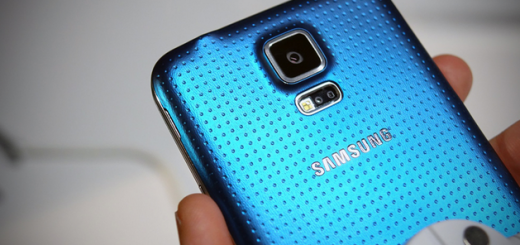

Can I do this even though my phone is not rooted?
How do I also go back to original firmware if I want to go back?
yes
Works perfectly! From Brazil I couldn’t updated my S5 for OTA nor KIES.
Thank you for this post!