In this guide, we are sharing the detailed steps on download and install dotOS 2.3 on Xiaomi Mi A1 with Android P Look. The new firmware update comes with Android P Look which is available to install on Xiaomi Mi A1. Xiaomi is getting much popularity all over the world and Mi A1 is one of the most popular devices, released by the Chinese OEM Xiaomi. Mi A1 comes with Android Nougat which is upgradable to Android Oreo. Now the time is playing with your Mi A1 to enjoy amazing features, settings and new interface as the new dotOS 2.3 custom ROM is available for these devices. You can also taste any of the popular custom ROMs like LineageOS, Resurrection Remix etc. Here, we have given below the direct link to download and Install dotOS 2.3 on Xiaomi Mi A1 with Android P Look.
All you need to have the latest version of a custom recovery like CWM or TWRP already installed on your Mi A1 to flash the ROM. Here we’ll use TWRP custom recovery to flash the Android 8.1 Oreo based dotOS 2.3 and Gapps package. We highly recommend creating a full backup of all your existing and important data before proceeding to the installation guide. As, while installing this dotOS 2.3 custom ROM, all the data will be wiped clean – like a brand new phone. Below we have mentioned that how to make a full backup for rooted and non-rooted phones. Now follow the guide to Install dotOS 2.3 on Xiaomi Mi A1 with Android P Look.
Xiaomi Mi A1 comes with a Qualcomm MSM8953 Snapdragon 625 Octa-Core 2.0GHz Cortex-A53 processor, Adreno 506 GPU, a 5.5-inch LTPS IPS LCD Capacitive display screen with full HD resolution of 1920x1080p, a non-removable 3080mAh Li-Ion battery 4 GB RAM and 64 GB ROM. Also, the device has 12.0 MP primary camera, a 5.0 MP back camera and much more. If you want to flash dotOS on Xiaomi Mi A1, then go ahead and follow the given guide to install dosOS 2.3 on Xiaomi Mi A1.
Note:
Please note that this guide containing the download links and instructions are working with Xiaomi Mi A1 only. Do not try to flash this custom firmware on any other device or incorrect variants.
Warning:
AndroidXDA.net will not responsible for any kind of damage or loss occurred to your device, before or after the installation. Proceed at your own risk.
Pre-Requirements:
- Create a proper backup of all your important data such as contacts, call logs, messages, media files etc. In case anything goes wrong then you will be able to restore your data back.
Guide: How to Create & Restore Nandroid Backup on Android Devices (Rooted Phones)
Guide: How to Backup Important Data on Android (Non-Rooted Phones).
- Enable USB Debugging on your Xiaomi phone by navigating to Settings – Developer Options.
Guide: How to Enable Developer Options & USB Debugging on Android Devices.
- Download and install the correct USB Drivers for your Xiaomi device on your PC.
- If the TWRP custom recovery is not yet installed on your phone yet then you’ll need to install TWRP first.
Guide: How to Install TWRP Recovery on Android Devices
- Make sure that the battery level of your phone is about 60 to 70% to avoid unexpected shutdowns while flashing the ROM.
Guide: How To Unlock Bootloader of Any Android using Fastboot
Download dotOS 2.3 With Android P Look:
Steps To Install dotOS 2.3 on Xiaomi Mi A1 with Android P Look
- First of all, download the ROM and Google Apps package zipped files for your device from the above-given links on the desktop of your PC.
- Connect your phone to the PC using its USB data cable. Note: If the Android USB Drivers are correctly installed, then PC will recognize the device; otherwise re-install USB Drivers on the PC.
- Transfer the downloaded ROM and Gapps to the root folder of sdCard on your phone.
- After the transferring process completes, boot your device into the TWRP Recovery. Here you can find a detailed guide on
Guide: How To Boot into Recovery Mode on Android (3 Methods)
5. Now, follow the given guide to install Android 8.1 LineageOS 15.1 Oreo ROM on your device.
Guide: How To Install a Custom ROM via Recovery on Any Android.
- Repeat the same steps to flash Google Apps package.
- Once the installation process completes, go back to the TWRP recovery and reboot your device.
If you want to get root access on your phone then you can easily root Xiaomi Mi A1 with Magisk within a few minutes.
Guide to Install Magisk on Android Oreo to Root
Done! These were the complete steps to download and install dotOS 2.3 on Xiaomi Mi A1 with Android P Look.
Let us know in the comments area below if you have any query or trouble related to the above guide.
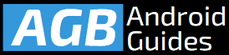

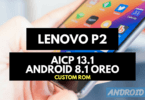
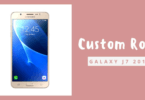
Leave a Comment