Download and Install AICP 13.1 Android 8.1 Oreo Custom ROM on Lenovo P2: In this guide, we are going to share the detailed instructions to flash Android 8.1 Oreo Custom ROM on Lenovo P2 devices. This update is possible via AICP 13.1 (AICP stands for Android Ice Cold Project). If you are looking to update your Lenovo P2 then you are at right place. This new custom ROM comes with Android 8.1 Oreo features like picture-in-picture mode, Android Instant App compatibility, New app notifications, notification dots on app icons, Faster Android behind the scenes, Better copy and paste and a lot more. Lenovo P2 launched in September 2016 that comes with Android 6.0.1 Marshmallow out of the box, upgradable to Android 7.0 Nougat.
By following this simple and easy step by step guide, you can quickly install AICP 13.1 Android 8.1 Oreo Custom ROM on Lenovo P2 custom firmware. Your device should be rooted and have the latest version of a custom recovery like TWRP / CWM already installed to flash AICP 13.1 Android 8.1 Oreo Custom ROM on Lenovo P2 custom firmware and Google Apps package. This latest custom firmware is stable, fast and smoothly run on your device. Also, you can use it as a daily driver. Don’t forget to take the full backup of all your valuable data before proceeding. If you want to install AICP 13.1 Android 8.1 Oreo Custom ROM on Lenovo P2 custom firmware then go ahead and follow the given steps.
Contents
Install AICP 13.1 Android 8.1 Oreo Custom ROM on Lenovo P2:
Note:
The AICP 13.1 Android 8.1 Oreo custom ROM and the instructions given in this guide are working only for the Lenovo P2. Check the model number of your Lenovo P2 from Settings > About Phone.
Warning:
Pre-Requirements:
- Create a proper backup of all your existing data and settings on the phone before proceeding to the installation guide using a recommended custom recovery.
- Enable USB Debugging Mode on the Lenovo P2 by navigating to Settings > Developer Options.
- Verify that you’ve correctly installed the Lenovo P2 USB Drivers on the PC.
- The bootloader of your Lenovo P2 must be unlocked.
- Make sure that the battery level of the Lenovo P2 is at least above 80% before going ahead.
- Install TWRP Recovery on Lenovo P2.
Required Files:
- AICP 13.1 ROM Android 8.1 Oreo
- Now Download Google Apps
Steps to AICP 13.1 Android 8.1 Oreo Custom ROM on Lenovo P2:
Follow the given guides to flash AICP Android 8.1 Oreo custom ROM on Lenovo P2:
Done! You have successfully installed AICP 13.1 Android 8.1 Oreo Custom ROM on Lenovo P2. Let us know in the comments area below if you have any question.
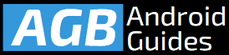

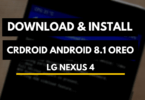

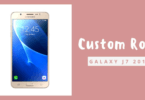
Leave a Comment