We are going to share a guide on how to install OxygenOS 5.1.0 on the OnePlus 5/5T. OnePlus is finally rolling out the stable OxygenOS 5.1.0 for its premium flagship OnePlus 5/5T which is based on Android 8.1 Oreo. This latest incremental OxygenOS 5.1.0 update comes with Android security patch for the month of April 2018 along with many new features and optimization tweaks. Now you can download and install OxygenOS 5.1.0 on OnePlus 5/5T and get the experience of latest Android OS on your device officially. The stable OxygenOS 5.1.0 update include lots of new features like full-screen gestures, certain other gaming and launcher-focused additions to the software. Users can now have auto name folder based on category, adaptive brightness and power saving features and so on. The weight of Android 8.1 Oreo update is about around 766 MB in size.
OnePlus starting rolling out the latest update via OTA (Over-the-Air), which means not all users can get the update at the same time. If you are excited and can’t wait more for this OTA update then still, you can install OxygenOS 5.1.0 on OnePlus 5/5T manually by following this simple step by step guide. After about a month of beta testing, OnePlus is finally rolling out Android 8.1 Oreo-based OxygenOS 5.1.0. So the wait is over and you would not have to wait for any furthermore, Now those users who look forward to the stable version of OxygenOS, they can install OxygenOS 5.1.0 on the OnePlus 5/5T stable version based on Android 8.1 Oreo.
Not necessary but we highly recommend taking the full backup of all your valuable data before proceeding. If you are interested in installing OxygenOS 5.1.0 on the OnePlus 5/5T update based on Android 8.1 Oreo then go ahead and follow the given steps.
Contents
Note:
This guide containing the rooted and cleaned stable OxygenOS 5.1.0 Update can be used for the OnePlus 5/5T devices only. Do not try to install this firmware on any other device or incorrect variant. Check the model number of your device first.
Warning:
Pre-Requirements:
- Create a proper Nandroid backup of all your existing data and settings on the phone before proceeding to the installation guide using a recommended custom recovery.
- Enable USB Debugging Mode on the OnePlus 5/5T by navigating to Settings > Developer Options.
- Verify that you’ve properly installed the OnePlus 5/5T USB Drivers on the PC.
- Your device should be rooted with the latest version of a custom recovery like CWM or TWRP installed.
- The bootloader of your OnePlus 5/5T must be unlocked.
- Make sure that the battery level of the device is above 80% before going ahead.
Required Files:
- Download OnePlus 5 stable OxygenOS 5.1.0 OTA Firmware
- Download OnePlus 5T stable OxygenOS 5.1.0 OTA Firmware
Check Popular Posts:
- How to Install Stock ROM / Factory Image on Razor Phone
- Flash Android Oreo on AT&T Galaxy S7 & S7…
- Install MIUI 9.2.6 Global Stable ROM for Redmi 4A
- Download and Install OxygenOS 4.7.6 on OnePlus 5T
- Install Android 8.0 Oreo Beta 2 Official Update On Xiaomi Mi A1
- Flash Sony Xperia Music App on Android Devices
- Download and Install FreedomOS on OnePlus 5T
How to install OxygenOS 5.1.0 on the OnePlus 5/5T Update:
Step No 1: First, setup ADB and Fastboot on your PC.
Step No 2: Download the stable OxygenOS 5.1.0 Android 8.1 Oreo official file on the desktop of your PC from the above-given link and rename it to ota.zip
Step No 3: Next, Enable USB Debugging on your Oneplus 5/5T by navigating to Setting > Developer Options.
Step No 4: Connect your OnePlus 5/5T to your PC/laptop.
Step No 5: Open the folder where you have placed the downloaded OTA.zip file and open command windows within the folder.
Step No 6: Type the following command and hit Enter to reboot your phone into Recovery Mode.
adb reboot recovery
Step No 7: Select the “Install from USB” option in Recovery Mode.
Step No 8: Type the following command and hit Enter.
adb sideloaded ota.zip
Step No 9: The installation process will be initiated, so wait for the installation process to be completed. Once the process completes, select reboot from the main Recovery Menu.
Done! You have successfully install OxygenOS 5.1.0 on the OnePlus 5/5T update.
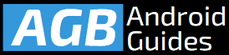

Leave a Comment