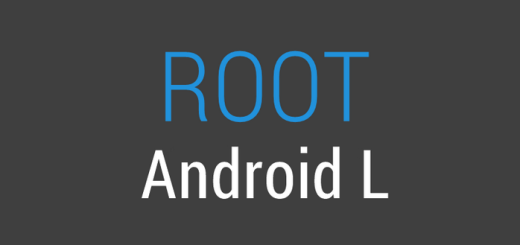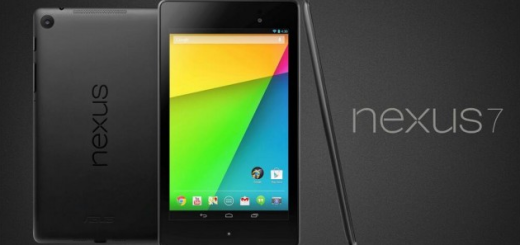Install Android M Developer Preview on Nexus 5, Nexus 6, Nexus 9 and Nexus Player
Android M is finally released, Google has rolled-out the most awaited Android M (Developer Preview) for Nexus 5, Nexus 6, Nexus 9 and Nexus Player in San Francisco at the Google I/O 2015 event yesterday. Android M Developer Preview brings tons of improvements and no doubt that you’ll be waiting impatiently to download this preview build. Now you can grab Android M from the given download links below and can install on the above mentioned Nexus devices just like you flash factory images.
Android M packs the following important new things:
- Doze
- Direct Share
- Native Fingerprint Sensor Support
- Drop-Down Volume Controls
- On Tap Google Now
- Automatic backup for installed Apps
- Bluetooth SAP
- App link verification
- Unified app settings menu
- Google Now Launcher app suggestions
- 5GHz portable Wi-Fi hotspot
- New languages
- System UI tuner to change Quick Settings toggles
- Chrome Custom Tabs
- BT 4.2 support
- USB Type-C support
- undo and redo shortcuts Unified Google settings.
So if you are interested to get the specific Developer Preview factory image for your Nexus device then go ahead and follow the given instructions carefully.
Required Files:
- Download Nexus 5 (Hammerhead) MPZZQ Developer Preview
- Download Nexus 6 (Shamu) MPZZQ Developer Preview
- Download Nexus 9 (Volantis) MPZZQ Developer Preview
- Download Nexus Player (Fugu) MPZZQ Developer Preview
Steps to Flash Android M Factory Image on Nexus 5, 6, 9 and Player:
Step No 1:- First, download the correct Android M factory image from the above given download link for your Nexus device.
Step No 2:- Next, Setup ADB and Fastboot on the PC.
Step No 3:- Switch off your device completely in order to boot into Bootloader mode. Now, press and hold Volume Down + Volume Up + Power keys at the same time. Release the keys only when the Nexus displays the Fastboot options. You Nexus device will show the Fastboot menu.
Step No 4:- While your device is now in bootloader mode, connect it to the PC using its USB data cable.
Step No 5:- Unzip the Android M factory image that you’ve already downloaded from the above link and you’ll get a script file named “flash-all” for both Windows and Linux operating systems.
For Windows Users:
Double-click on the flash-all.bat file to run.
For Linux Users:
flash-all.sh file
The Android M will start installation on your Nexus device.
Step No 6:- Wait until the flashing successfully finished and then your device will reboot automatically.
You’ve successfully installed the Android M Preview on your Nexus device, enjoy.
Note: If you’re getting “error: update package missing system.img” while flashing Android M on your Nexus device, then try the fix posted here.
Let us know in the comments area below if you have any query or trouble while installing Android M Preview factory image on your Nexus device.