Good news for Samsung Galaxy S2 I9100 users because the latest Android 7.1.1 Nougat is now available for these phones. We don’t expect that Samsung will release any new official updates for Galaxy S2 but thanks to custom ROM developers that you can use flash Android Nougat OS on your old Galaxy S2 device via crDroid ROM. This custom firmware is very stable and fast. Also various users have reported that the ROM is running very smooth without any major bugs. crDroid custom ROM comes with tonnes of new features and customization. This is not officially announced by Samsung but just a custom ROM which required a custom recovery like TWRP or CWM (ClockworkMod) to flash this ROM on your Galaxy S2.
By following this simple step by step guide, you can update your Galaxy S2 to Android 7.1.1 Nougat crDroid custom ROM. This crDroid ROM packs great Android official and some aftermarket features to play and modify your Galaxy S2. Before proceeding, keep in mind to take a full backup of all your valuable data. If you are interested in installing crDroid Android 7.1.1 Nougat custom ROM to Galaxy S2, then go ahead and follow the given steps.
Contents
Android 7.1.1 crDroid Nougat Custom Firmware Features:
CyanogenMod 14.1 – all mods and features
StatusBar: Network Traffic
StatusBar: SU icon toggle
StatusBar: Ticker
StatusBar: Hide/Show icons
StatusBar: BatteryBar customization
StatusBar: Date customizations
StatusBar: Battery styles
StatusBar: Tap to Sleep
StatusBar: Clock styles
StatusBar: crDroid logo customization
QuickSettings: Tiles customization
QuickSettings: Brightness slider toggle
QuickSettings: Optional brightness icon
QuickSettings: Vibrate on Touch
QuickSettings: WiFi easy toggle
QuickSettings: Bluetooth easy toggle
QuickSettings: Data easy toggle
Navigation: Toggle navbar
Navigation: PIE navigation
Navigation: DUI – SmartBar / Fling Toggle
Navigation: Pulse – smart visualisation
Notifications: Power notification controls
Notifications: Force expanded notifications
Notifications: Toggle immersive mode messages
Notifications: Breathing notifications
Notifications: Heads up Snooze
Notifications: Heads up Timeout customization
Display: Ambient Display customizations
Display: Transparency Customizations
Display: Expanded Desktop Customizations
LockScreen: Screen shortcuts
LockScreen: Toggle long press for screen shortcuts
LockScreen: Swipe shortcuts
LockScreen: Toggle media cover art
LockScreen: Toggle clock
LockScreen: Toggle date
LockScreen: Toggle alarm
LockScreen: Tap to sleep
LockScreen: Toggle long press torch
LockScreen: Customize number of notifications
LockScreen: Toggle power menu for secure lock screen
Recents: Immersive Recents
Recents: Hidden apps
Recents: Toggle OmniSwitch as default Recents
Sound: Toggle screenshot sound
Sound: Live customization for number of volume steps
Sound: Less frequent Notification sounds
Sound: DND customizations
Miscellaneous: Clock Widget
Miscellaneous: Partial / Full Screenshot selection option
Miscellaneous: Toggle suggestions on Settings dashboard
Miscellaneous: Toggle summaries in Settings
Miscellaneous: Toggle auto-start music player on headset detection
Settings/Sound: Increasing Ringtone
12 New Quick Settings Tiles including Caffeine mode, Expanded Desktop and Sync.
Note:
The crDroid Android 7.1.1 custom ROM and instructions given in this guide can be used only for the Galaxy S2 I9100. Check the model number of your Galaxy S2 from Settings > About Phone.
Warning:
Before Getting Started:
- Create a proper backup of all your existing data and settings on the phone before proceeding to the installation guide using a recommended custom recovery.
- Enable USB Debugging Mode on the Galaxy S2 by navigating to Settings > Developer Options.
- Verify that you’ve correctly installed the Galaxy S2 USB Drivers
on the PC.
- The Galaxy S2 should be rooted with the latest version of a custom recovery like CWM or TWRP installed.
- The bootloader of your S2 must be unlocked.
- Make sure that the battery level of the Galaxy S2 is at least above 80% before going ahead.
Required Files:
Steps to Install crDroid Android 7.1.1 Nougat on Galaxy S2 I9100:
Step No 1: - First, download crDroid Android 7.1.1 custom ROM for Galaxy S2 I9100 on the desktop of the PC.
Step No 2: - Plug your device to the PC using its USB data cable and mount its USB memory storage.
Step No 3: - Transfer crDroid Android 7.1.1 ROM .zip file which you’ve already downloaded from the above link to the root folder of your SD card on the phone.
Step No 4: - Unplug the Galaxy S2 I9100 from the PC and power it OFF to boot into Recovery Mode.
Step No 5: - Power ON the device while pressing and holding Volume Up + Home + Power buttons at the same time to enter into Recovery Mode.
Step No 6: - While your device is now in CWM Recovery, perform wipe data/factory reset, wipe cache partition and wipe dalvik cache also by navigating to Advanced > Wipe Dalvik Cache.
Note: - wipe dalvik cache will help you to prevent boot loops and other errors while ROM installation.
Step No 7: - Go back to the main Recovery Menu and choose to install zip from SD card → choose zip from sd card.
Step No 8: - Navigate to the crDroid Android 7.1.1 custom ROM .zip file which you’ve already transferred to the SD card of your device previously. Select the ROM .zip file using the Power button and confirm the installation to begin.
Step No 9: - Navigate to +++++Go Back+++++ once the installation is completed. From Recovery Menu, reboot your device by selecting reboot system now.
Your Galaxy S2 I9100 will be rebooted and may take about 4 to 5 minutes to boot for the first time after installation.
Done! You’ve successfully updated Galaxy S2 I9100 to the latest crDroid Android 7.1.1 ROM.
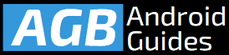
Leave a Comment