In this guide, we are sharing the latest SuperSU v2.82 Flashable Zip and APK. We have given direct links to download latest SuperSu v2.82 Flashable Zip. Chainfire released the newest official build of SuperSu v2.82 that comes with installation errors fixes and failures happened in v2.80. If you have used the previous version then you may know that many users reported bugs such as Play Store update failure, loss of root etc. But all those issues are now fixed in the latest version of SuperSu. Below we have given direct links to download SuperSU v2.82 (latest).
Thanks to Chainfire for developing SuperSU (a superuser manager app) which is used to manages root permissions on your device after rooting. The latest SuperSU v2.82 is working almost on all Android smartphones and tablets and this handy app enables you to manage root permission. There are two types available of SuperSU, one is apk file and another one is a zip file. The apk file does not make your device rooted but it is only useful if you already have root access. On the other hand, if your device is not rooted and you want to get the root access then you will need to flash the SuperSu .zip file using a custom recovery such as TWRP or CWM. Proceed to the given guide to download SuperSU v2.82
Here, we are sharing a simple method on how to install and download SuperSu by flashing the SuperSu zip file with any custom recovery like TWRP on it. In order to install SuperSu on your Android phone, all you need to flash the custom recovery on your device first and flash SuperSU by following the given instructions. Boot your device into Recovery mode and then flash the SuperSU ZIP file.
Contents
SuperSU 2.82 Changelog
- su: Fix su.d scripts running in the wrong mount context (introduced by ODP sdcardfs fix)
- CCMT: Remove Feedback screen and associated permissions
Download Latest SuperSu v2.82
- Download SuperSu 2.82 Flashable Zip – Download
- Download latest SuperSu v2.82 apk from the following link.
Checkout Popular Posts:
- Rooting your Android Device with SuperSU
- Install Oxygen Os 4.5.15 on One Plus 5
- Flash OTA Firmware Updates Zip File using Stock Recovery
- Install Resurrection Remix For Yu Yuphoria [Step By Step Tutorial]
- Install TWRP and Root One Plus X
- Root LG G5 on Android 6.0.1 Marshmallow Official Firmware
- Flashing A Custom ROM On Your Android Device
- Install Rooted TouchWiz Marshmallow Update on T-Mobile Galaxy Note 5 N920T and Root it
- How To Flash OTA Firmware Updates using Recovery And ADB Fastboot Commands
How To Install Latest SuperSu v2.82 zip via Recovery (Download SuperSU zip)
- Download SuperSU zip file from above link and save it on the root folder of your device’s internal storage.
- Boot your device into TWRP Recovery.
- Tap on Install and select the SuperSU zip file.
- Swipe to Confirm the Flash.
- This process may take about a minute to flash the SuperSU package on your device.
- Once the flashing process completes, tap the “Wipe cache/Dalvik” and swipe to confirm.
- Finally, reboot your device.
Done! You have successfully downloaded and installed latest SuperSu v2.82 flashable Zip and APK files using a custom recovery.
If you have any question, then let us know in the comments area below.
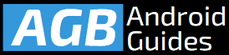


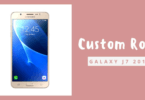
Leave a Comment