Install Android 8.1.0 crDroid Oreo Custom ROM on Nexus 4: Nexus 4 users can now update their devices to the latest Android 8.1.0 Oreo. All thanks to the crDroid team for releasing the Android 8.1 Oreo-based crDroid custom ROM for Nexus 4 devices that packs great features. After upgrading your Nexus 4 to the new custom ROM, you’ll enjoy a lot of customization features and tweaks that will run your device smooth and fast. Many Nexus 4 users have tested the ROM and they liked it. Proceed to the given guide to flash Android 8.1.0 crDroid Oreo Custom ROM on LG Nexus 4.
All you need to have the latest version of a custom recovery like CWM or TWRP already installed on your Nexus 4 to flash the ROM. Here we’ll use CWM custom recovery to flash the Android 8.1.0 crDroid Oreo Custom ROM and Gapps package. We highly recommend creating a full backup of all your existing and important data before proceeding to the installation guide. As, while installing this Android 8.1.0 crDroid Oreo Custom ROM, all the data will be wiped clean – like a brand new phone. Below we have mentioned that how to make a full backup for rooted and non-rooted phones. Now follow the guide to Android 8.1.0 crDroid Oreo Custom ROM on Nexus 4.
Contents
Android 8.1.0 crDroid Oreo Custom ROM Details:
This Android 8.10 crDroid custom ROM comes with a lot of new and great features. Check out the highlighted features of crDroid custom firmware:
- Clear recents location
- SlimDim
- Navbar dimensions
- Power menu in navring targets
- Superuser indicator (Notification, Statusbar icon or no indicator)
- Force expanded notifications on expanded statusbar
- Power menu and notifications tiles
- Four tiles per row
- Vibrate on tiles touch
- Disable quick settings on secure lockscreen
- Kill app back button configurable timeout
- Ambient display with a bunch of options
- SELinux switch
- Network traffic meter
- RAM bar in recents panel
- Battery saver enhancements
- Non intrusive incoming call
- Date and time customizations
- Custom header image
- crDroid logo in statusbar
- QS transparency
- Omniswitch
- Toast animations
- Faux soundcontrol
- Voltage control
- OC 268 to 2794mhz
Note:
This guide containing the the firmware download link and instructions are working only with the LG Nexus 4 (Mako). Do not use this guide for other devices or incorrect variants, as a result your device might be damaged. You can verify the model number of your phone by navigating to Settings > About Phone.
Warning:
AndroidXDA.net will not responsible for any kind of damage or mishap occurred to your Nexus 4 device while installing the Android 8.1.0 crDroid Oreo Custom ROM via custom recovery.
Pre-Requirements:
- First, take a proper backup on rooted / non-rooted of all your important data and settings on your Nexus 4 before proceeding to installation. In case anything goes wrong then you’ll be able to restore your data.
- Make sure that you’ve properly installed Nexus 4 USB Drivers on the PC.
- Enable USB Debugging mode by navigating to Settings > Developer Options.
- Your Nexus 4 should be rooted.
- The phone should be Factory Unlocked.
- Make sure that your device has unlocked bootloader.
- Verify the battery level of your Nexus 4, it should be charged at least about 80% before going ahead to the installation instructions to prevent unexpected shutdowns while the firmware installation.
Required Files:
Steps To Update Nexus 4 to Android 8.1.0 crDroid Oreo Custom ROM:
1:- First, download Android 8.1.0 crDroid Oreo custom firmware for Nexus 4 on the desktop of the PC from the above given link.
2:- Plug your device to the PC using its USB data cable and mount its USB memory storage.
3:- Transfer Android 8.1.0 crDroid Oreo Custom ROM .zip file which you’ve already downloaded from the above link, to the root folder of your SD card on the phone.
4:- Unplug the Nexus 4 from the PC and power it OFF in order to boot into Bootloader Mode.
5:- Power ON the device while pressing and holding Volume Up + Volume Down + Power to enter into bootloader mode.
Step No 6:- Now, follow the on-screen instructions and select Bootloader > Recovery.
7:- While your device is now in CWM Recovery, perform wipe data/factory reset, wipe cache partition and wipe dalvik cache also by navigating to Advanced > Wipe Dalvik Cache.
Note:- wipe dalvik cache will help you to prevent boot loops and other errors while ROM installation.
8:- Go back to the main Recovery Menu and choose install zip from SD card → choose zip from sdcard.
9:- Navigate to the Android 8.1.0 crDroid Oreo ROM .zip file which you’ve already transferred to the SD card of your device previously. Select the ROM .zip file using the Power button and confirm the installation to begin.
10:- Navigate to +++++Go Back+++++ once the installation completes. From Recovery Menu, reboot your device by selecting reboot system now.
Your LG Nexus 4 reboot automatically and may take about 4 to 5 minutes to boot for the first time after installation.
You’ve successfully installed the latest Android 8.1.0 crDroid Oreo update on your Nexus 4.
Let us know in the comments section below if you have any query or problem regarding the above tutorial to install Android 8.1.0 crDroid Oreo Custom ROM on your Nexus 4.
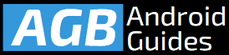
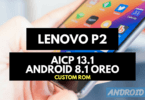
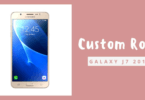
Leave a Comment