We have already shared a detailed guide on how to install XXU3CQE6 Android 7.0 Nougat firmware on Galaxy A3 (2016). So if you have updated your Galaxy A3 to XXU3CQE6 Android 7.0 Nougat official firmware and want to get root access over the internal file system of your phone to get much of it by installing third-party apps, custom ROMs, custom recoveries and enhance its battery life then we have good news for you that your phone can be rooted now.
In this simple guide, we will use SuperSU utility along with TWRP custom recovery for Galaxy A3 (2016). Once the phone is rooted, you’ll be able to have access to all root apps available on the Play Store as well as you can easily install mods, ROMs, themes etc from third-party developers. Before proceeding, make sure that your Galaxy A3 is running on XXU3CQE6 Android 7.0 Nougat firmware. You can verify the firmware version by navigating to Settings > About device. Make a proper backup of all existing data, in case anything goes wrong then you’ll be able to restore your data back. Now go ahead and proceed to the given steps to root Galaxy A3 (2016) A310F on XXU3CQE6 Android 7.0 Nougat firmware using Odin.
Contents
Note:
This root method tutorial is only for Samsung Galaxy A3 (2016) SM-A310F. Please do not try on any other Galaxy A3 (2016) variants.
Warning:
AndroidXDA.net will not be held responsible for any damage occurred to your Galaxy A3 A310F during or after the rooting process. Proceed at your risk
Before Getting Started:
- It is highly recommended to make a proper backup of your contacts, messages, photos, videos and other valuable data on your phone.
- Make sure that your Galaxy A3 A310F is on XXU3CQE6 Android 7.0 Nougat firmware.
- The battery level of your phone should be at least up to 70% to avoid unexpected shutdowns while rooting.
- Enable USB Debugging on your phone by navigating to Settings > Developer Options.
- Download and install Samsung USB Drivers on your PC
Steps to Root XXU3CQE6 Android 7.0 on Galaxy A3 (2016) A310F:
Step No 1: First, download SuperSU v2.79 for Galaxy A3 (2016) on your PC.
Step No 2: Now, connect your Galaxy A3 (2016) with your computer using the USB cable and mount its USB memory.
Step No 3: Transfer the SuperSU-v2.82-201705271822.zip file to the root folder of your SD card.
Step No 4: Power OFF your phone in order to boot into Recovery Mode.
Step No 5: Power ON the phone while pressing Volume Up + Power + Home button at the same time until Samsung logo shows up.
Step No 6: While Galaxy A3 is in recovery mode, scroll down to “flash zip from SD card” and select it by pressing the Power button.
Step No 7: Next, select “choose zip from sdcard” by pressing again the Power button.
Step No 8: Navigate to SuperSU-v2.82-201705271822.zip with your volume keys, and use the Power button to select it. Click on the Start button to begin the installation process on the next screen.
Step No 9: Once the installation is completed, go to “+++++Go Back” and reboot the phone by selecting “reboot system now” from the Recovery menu.
Your Galaxy A4 will boot and it may take about 4 to 5 minutes for the first time after installation.
Done! You have successfully rooted Galaxy A3 (2016) on Android 7.0 Nougat firmware. You can check for the SuperSU app in your apps list to verify.
Let us know in the comments area below if you have any issue or question regarding rooting your Galaxy A3.
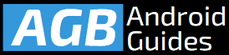

Leave a Comment