We have some good news for the owners of Samsung Galaxy Note N7000, that the latest Android 8.1 Oreo is now available to download for Galaxy Note N7000. Thanks to LineageOS team for releasing the Android 8.1 Oreo based LineageOS 15.1 custom ROM for this device. Now you can install Lineage OS 15.1 on Galaxy Note N7000 ROM which is based on Android 8.1 Oreo. The Samsung Galaxy Note N7000 was released in September 2011 and it was running Android 2.3.5 Gingerbread and later upgrade to Android 4.1.2 Jelly Bean.
So if you are looking for a great stable ROM which is based on Android 8.1 Oreo then here we share the most popular custom ROM known as Lineage OS 15.1 for your device. By installing Lineage OS 15.1 on Galaxy Note N7000, you can enjoy all the features of Oreo and get the experience of latest Android OS on your device.
The Lineage OS 15.1 ROM brings tons of new features and customizations from Android Oreo-like Picture in Picture mode, New Android O Emoji style, Advanced Doze Mode, Auto Fill Password, New Notification UI, Settings Overhaul changes and much more. Also, the ROM comes with some of the unique features which allow you to easily root and customize your phone. This ROM is not officially announced by Samsung but just a custom ROM which is developed by the third-party developers.
Your device should be rooted and have the latest version of a custom recovery like TWRP or CWM already installed on it, in order to install Lineage OS 15.1 on Galaxy Note N7000 ROM and Google Apps package. Don’t forget to take the full backup of all your valuable data before proceeding. Because while installing Lineage OS 15.1 on Galaxy Note N7000 ROM, your entire data will be wiped clean. If you want to install Lineage OS 15.1 on Galaxy Note N7000 ROM based on Android 8.1 Oreo then go ahead and follow the given steps.
Contents
Note:
Please note that this guide containing the download links and instructions are working with Galaxy Note N7000 only. Do not try to flash this custom firmware on any other device or incorrect variants.
Warning:
Androidxda.net will not responsible for any kind of damage or loss occurred to your device, before or after the installation. Proceed at your own risk.
Pre-Requirements:
- Create a proper backup of all your important data such as contacts, call logs, messages, media files etc. In case anything goes wrong then you will be able to restore your data back.
- How to Backup Important Data on Android (Non-Rooted Phones).
- Enable USB Debugging on your Galaxy Note N7000 by navigating to Settings – Developer Options.
- Download and install the correct USB drivers for Galaxy Note N7000 on your PC.
- Make sure that the battery level of your phone is about 60 to 70% to avoid unexpected shutdowns while flashing the ROM.
Required Files to Download:
Steps to Install Lineage OS 15.1 On Galaxy Note N7000 Custom ROM Android 8.1 Oreo:
- First, download the Android 8.1 Oreo Lineage OS 15.1 Custom ROM and Google Apps package from the above-given links on the desktop of your PC.
- Connect your Galaxy Note N7000 LTE to the PC using its USB data cable.
- Transfer the downloaded ROM and Gapps to the root folder of sd card on your phone.
- Follow the given guide on How To Boot into Recovery Mode on Android (Various ways).
- Now, follow the given guide to install Android 8.1 Oreo Lineage OS 15.1 Custom ROM on your device.
- Repeat the same steps to flash Google Apps package.
- Once the installation process completes, go back to the TWRP recovery and reboot your device.
Done! These were the complete steps to download and install Lineage OS 15.1 on Galaxy Note N7000 Custom ROM based on Android 8.1 Oreo.
Let us know in the comments area below if you have any query or trouble while flashing the Android 8.1 Oreo Lineage OS 15.1 Custom ROM on Galaxy Note N7000.
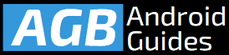

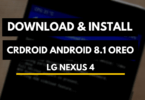

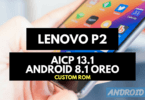
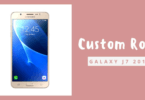
Leave a Comment