Today we’ll tell you that how to update Moto G GPe (Google Play Edition) to Android 4.4.4 KitKat OTA Update manually. Motorola devices are getting the Android 4.4.4 OTA Official updates quickly than other Android devices, except Nexus. Moto E recently received the Android 4.4.4 Kit-Kat update as well as via OTA. OTA update is rolling out for all the regions. So here is a step by step guide that how to update Moto G GPe to Android 4.4.4 KitKat OTA Update.

GPe stands for the Google Play Edition, and this edition of Moto G arrived with the Android 4.4.2 KitKat.
Before Getting Started:
- Take a proper backup of all your important data, like Call Logs, SMS, MMS, Contacts and Media Content etc.
- Download Android 4.4.4 OTA Update File
- Android SDK must be installed.
- Enable USB Debugging Mode
- Download and Install The USB Drivers
- Your Moto G must be completely Stock.
- Make sure that the Android Build running on your device that is KOT94H Android 4.4.2.
- Your Moto G battery should be at least charged about 70%-80%.
Warning:
Android XDA will not be held responsible for any damage or lose to your Moto G device, as it may result in bricking of your device because this method is involved in flashing ROMs, rooting your phone is highly custom. Follow this tutorials at your own risk
Steps To Manually Update Moto G GPe To Android 4.4.4 Kit-Kat OTA Update
Step No 1: Rename the Android 4.4.4 OTA Update File to Update.zip that you’ve already downloaded from the above link.
Step No 2: Now transfer Update.zip file to the Fastboot folder
Step No 3: After moving the update.zip file, connect your Moto G with PC.
Step No 4: Power Off your Moto G completely.
Step No 5: Press & hold Volume Up + Down + Power buttons, until you are in Boot mode.
Step No 6: Select the Recovery, you’ll see a warning logo on the screen.
Step No 7: Press Volume Up + Down buttons, while holding them both press but release the Power Button.
Step No 8: Your Moto G will be booted into the Stock Recovery, and it will show Android System Recovery <3e> on top.
Step No 9: Here you’ll use Volume Key for highlighting Apply Update from ADB and then select it by pressing the Power button.
Step No 10: Type the following command to begin the Updating process:
adb sideload update.zip
Step No 11: A message on Screen will be appeared after the process finished successfully.
Step No 12: Reboot your device by selecting Reboot System Now.
Congratulations! You’ve successfully updated your Moto G GPe to Android 4.4.4 KitKat OTA update. After a successful reboot, you can check the Android version for confirmation.
If you face any problem or have query about the above updating process then let us know in the comments area below.