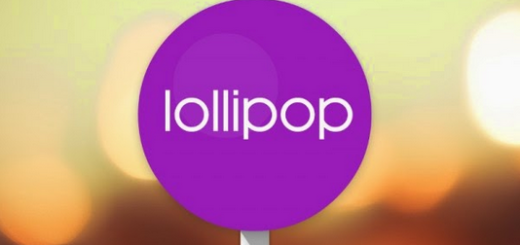The official CyanogenMod 12 Nightly build is now available to download for the LG G2 (Sprint). CM12 Nightly custom ROM is based on AOSP Android 5.0.2 Lollipop and being a LG G2 owner, you can now install this custom ROM on your device to taste the latest 5.0.2 Lollipop features as well as you’ll be able to experience a lot of CyanogenMod new functions. No doubt that Stock firmwares are better but you will get tons of awesome and new features with each new Nightly build.
Make sure that this is not an official release from the LG, but is a custom ROM which is developed by the third-party developers, thus bugs are expected while installing this custom firmware on your LG G2 (Sprint). If you are interested to get CyanogenMod 12 Nightly ROM based Android 5.0.2 Lollipop on your LG G2 then here’s a detailed guide that how to update your LG G2 to the latest Android mobile OS.
Please note that you’ll need a latest custom Recovery (CWM or TWP) image already installed on your LG G2 in order to flash this CM12 Nightly build Android 5.0 ROM.
Note:
This guide containing CM12 Custom ROM is only working with the Sprint LG G2 device. Do not try to flash it on any other or incorrect variant; as a result it might brick your device.
Warning:
AndroidXDA.net will not be held responsible for any kind of damage or mishap occurred to your LG G2 while installing CyanogenMod 12 Nighly custom ROM based on Android 5.0.2 during or after the installation process. Proceed at your own risk.
Before Getting Started:
- It is highly recommended to first take a proper backup of all your important data and settings before going ahead to the installation steps.
- Download and install LG G2 USB drivers on the PC.
- Your LG G2 should be rooted with the latest custom recovery CWM / TWRP Recovery installed.
- Check the battery level of your device; ensure that it should be charged up to 80% before proceeding to prevent unexpected shutdowns while installing the firmware.
Required Files:
Steps to Install CM 12 Nightly ROM based Android 5.0.2 on Sprint LG G2:
Step No 1:- First, download the CM12 Nightly custom ROM (cm-12-20150126-NIGHTLY-ls980.zip) and Google Apps Package .zip files on the desktop of your PC. Do not unzip these zipped files.
Step No 2:- Now connect the LG G2 with the PC and copy the downloaded .zip files to the internal storage of your Sprint LG G2.
Step No 3:- After transferring files, disconnect the device from the PC and turn it OFF to boot it into Custom Recovery Mode.
Step No 4:- While your LG G2 is now in Recovery Mode, you can now make a complete ROM Backup by selecting “Backup and Restore”
Step No 5:- Apply the Factory Reset by navigating to “wipe data/ factory reset”, Wipe Reset Partition and Wipe Dalvik Cache.
Step No 6:- Next, start the CM12 Nightly installation process by selecting “install zip from sdcard” > “choose zip from sdcard”.
Step No 7:- Locate the Android 5.0.2 CM12 Nightly Lollipop ROM .zip file that you’ve already copied to the internal memory of your LG G2 previously and confirm the installation to begin on the next screen.
Step No 8:- Once the CyanogenMod 12 custom ROM is successfully installed, then flash the Google Apps (Gapps) .zip using the same procedure given in the above steps.
After the installation process is completed, reboot the LG G2 in normal mode. Please note that your phone will take about 5 to 10 minutes while boots up for the first time. So be patient and don’t press any buttons till welcome CM 12 screen appears.
Let us know in the comments area below if you need any help or facing trouble while installing the CM12 Nightly build Android 5.0.2 on your LG G2.