Install Android 5.1.1 Lollipop on OnePlus One via SlimLP ROM (SlimSaber)
SlimSaber, also known as SlimLP ROM is one of the best custom ROMs like CyanogenMod, Resurrection Remix or AICP ROM among the Android community. Its good to use stock ROMs but if you need extra features, enhancements, stability and battery life then custom ROMs are the best choice and the same case is with SlimLP ROM, its source code is completely optimized for achieving maximum performance and battery life. Thanks to the custom ROMs developers for bringing the awesome firmwares based on the latest Android OS versions, it doesn’t matter if the manufacturers are not providing the firmware updates due to hardware limitations to their older devices, users can still enjoy the latest Google’s mobile operating systems on even their old handsets.
If you have OnePlus One device then we’ve some good news for you that an extremely lightweight package of SlimSaber (aka SlimLP) ROM is now available and you can taste a smooth and fast Lollipop experience by installing this amazing ROM, that is built entirely out of custom toolchain SaberMod for enhanced performance and stability. Keep in mind that this SlimLP ROM is fully bloatware free. So if you are interested to get SlimLP custom ROM featuring Android 5.1.1 Lollipop then follow the given instructions to experience Lollipop on your device with limited storage resources.
Check out the highlighted features of this Android 5.1.1 Lollipop SlimLP custom ROM before going ahead:
- Compiled with a custom toolchain Sabermod for more performance and better battery life
- Compiled with the GCC optimization level -O3
- Compiled with strict-aliasing compiler optimisation
- Added patches to fix GCC strict-aliasing violation rules
- Added ARMv7 optimized string handling routines for more smoothness and more memory optimisation
- Disabled SQLite fsync to increase I/O performance
- Cherry-picked some AOSP bug and memory leak fixes
- Cherry-picked some KitKat bug and memory leak fixes
The latest bug-fixes and changes:
- WiFi: Patch for DHCP (This should fix WiFi disconnections.)
- Frameworks: Another small optimization
- Settings: Slim Recents
You can choose between Stock or Slim Recents - LCD Density: Input DPI value instead choosing it from the list
- Settings: Fix notification light colour not showing in settings for Missedcall and Voicemail
- Blobs: Update rmt_storage
- Bluetooth: Sync bluetooth commits with CM
- Apps: Fix CameraNextMod start FC
- Apps: Fix CameraNextMod’s power shutter not working
Note:
This guide containing the Android 5.1.1 SlimLP custom ROM and instructions are working only with the European variant of OnePlus One. Check the model number of your device first by navigating to Settings > About Phone.
Warning:
AndroidXDA.net will not be held responsible for any kind of damage or mishap occurred to your European variant of OnePlus One during or after the installation of Android 5.1.1 Lollipop SlimLP custom ROM. Proceed at your own risk.
Before Getting Started:
- Make sure that you’ve taken proper backup of all your important data and settings on your device before proceeding to the installation of this custom ROM using a recommended custom recovery like ClockworkMod or TWRP recovery. In case anything goes wrong then you’ll be able to restore your data.
- Enable USB Debugging mode by navigating to Settings > Developer Options.
- Make sure that you’ve properly installed download OnePlus One USB drivers for the OnePlus One on the PC.
- Your OnePlus One should be rooted with the latest version of CWM/TWRP recovery already installed.
- The Bootloader of the phone should be unlocked.
- Verify the battery level of your OnePlus One, it should be charged at least about 80% before going ahead to the installation instructions to prevent unexpected shutdowns while the firmware installation.
Required Files:
Steps to Install Android 5.1.1 Lollipop on OnePlus One with SlimLP custom ROM:
Follow the below given instructions on how to install SlimLP Android 5.1.1 Lollipop ROM on OnePlus One.
Step No 1:- First, download SlimLP Android 5.1.1 custom ROM (SlimSaber-bacon-5.1.1-20150604.zip) for OnePlus One on the desktop of the PC.
Step No 2:- Plug your device to the PC using its USB data cable and mount its USB memory storage.
Step No 3:- Transfer SlimLP Android 5.1.1 ROM .zip file which you’ve already downloaded from the above link, to the root folder of your SD card on the phone.
Step No 4:- Unplug the OnePlus One from the PC and power it OFF in order to boot into Recovery Mode.
Step No 5:- Power ON the device while pressing and holding Volume Up + Home +Power buttons at the same time to enter into Recovery Mode.
Step No 6:- While your device is now in CWM Recovery, perform wipe data/factory reset, wipe cache partition and wipe dalvik cache also by navigating to Advanced >Wipe Dalvik Cache.
Note:- wipe dalvik cache will help you to prevent boot loops and other errors while ROM installation.
Step No 7:- Go back to the main Recovery Menu and choose install zip from SD card → choose zip from sdcard.
Step No 8:- Navigate to the SlimLP custom ROM .zip file which you’ve already transferred to the SD card of your device previously. Select the ROM .zip file using the Power button and confirm the installation to begin.
Step No 9:- Navigate to +++++Go Back+++++ once the installation is completed. From Recovery Menu, reboot your device by selecting reboot system now.
Your OnePlus One will be rebooted and may take about 4 to 5 minutes to boot for the first time after installation.
Done! You’ve successfully updated OnePlus One to Android 5.1.1 Lollipop with SlimSaber custom ROM.