Install Android 5.1.1 Lollipop on T-Mobile Galaxy S2 T989 via Candy5 Custom ROM
T-Mobile Galaxy S2 T989 owners will be glade to know that they can enjoy now the latest Android 5.1.1 Lollipop on their phones. Samsung is not going to release the official Android 5.1.1 update for these devices but thanks to the Candy5 developers that you can still experience the latest Google’s mobile OS on Galaxy S2 featuring a custom interface calling “Candy Interface”. Android 5.1.1 Candy5 Lollipop Custom ROM brings some great features included such as 360 degree rotation and wake up options. This custom ROM has been installed and tested by many Galaxy S2 users and according to them its a very stable, fast and smooth ROM.
So if you would like to install Candy5 custom ROM on your T-Mobile Galaxy S2 T989 then follow the given step-by-step guide. Remember that this is a custom ROM which is developed by the third-party developers, not officially released by Samsung. You’ll need to have a custom recovery like CWM or TWRP to install the Candy5 ROM and Gapps on your T-Mobile Galaxy S2 SGH-T989.
Candy5 Android 5.1.1 Lollipop ROM Features:
- Candy Interface
- Navi Bar Height…Candy Interface
- Battery Percent …Candy Interface / Status Bar
- Recents Panel Options …Candy Interface/Recents Panel
- Clock and Date Options…Candy Interface/Clock and Date
- Wake Options …Display
- Rotation 360 degrees…Display
- Custom Notification Lights…Sounds&Notifications
- Lockscreen Notifications Per App…Sounds&Notifications/App notifications
- IME options from 4.4+ …Language and input/advanced options
- Disable Ime selector (thanks cm)
- Visual improvements
- ALL of Cm’s Latest Feature Additions
- CM Theme Engine
- Button Light Notifications (BLN)
Note:
This guide containing the Android 5.1.1 Candy5 custom ROM and instructions are working only with the T-Mobile Galaxy S2 T989. Check the model number of your device first by navigating to Settings > About Phone.
Warning:
AndroidXDA.net will not be held responsible for any kind of damage or mishap occurred to your T-Mobile Galaxy S2 T989 during or after the installation of Android 5.1.1 Lollipop Candy5 custom ROM. Proceed at your own risk.
Before Getting Started:
- Make sure that you’ve taken proper backup of all your important data and settings on your device before proceeding to the installation of this custom ROM using a recommended custom recovery like ClockworkMod or TWRP recovery. In case anything goes wrong then you’ll be able to restore your data.
- Enable USB Debugging mode by navigating to Settings > Developer Options.
- Make sure that you’ve properly installed USB Drivers for the Galaxy S2 LTE on the PC.
- Your T-Mobile Galaxy S2 should be rooted with the latest version of CWM/TWRP recovery already installed.
- The Bootloader of the phone should be unlocked.
- Verify the battery level of your Galaxy S2, it should be charged at least about 80% before going ahead to the installation instructions to prevent unexpected shutdowns while the firmware installation.
Required Files:
Update T-Mobile Galaxy S2 SGH-T989 to Candy5 Android 5.1.1 Lollipop custom ROM:
Follow the below given instructions on how to install Candy5 Android 5.1.1 Lollipop ROM on T-Mobile Galaxy S2 SGH-T989
Step No 1:- First, download Candy5 Android 5.1.1 custom ROM (candy5-release.v2.5.3-20150529-OFFICIAL-hercules.zip) for Galaxy S2 on the desktop of the PC.
Step No 2:- Plug your device to the PC using its USB data cable and mount its USB memory storage.
Step No 3:- Transfer Candy5 Android 5.1.1 ROM .zip file which you’ve already downloaded from the above link, to the root folder of your SD card on the phone.
Step No 4:- Unplug the Galaxy S2 from the PC and power it OFF in order to boot into Recovery Mode.
Step No 5:- Power ON the device while pressing and holding Volume Up + Home +Power buttons at the same time to enter into Recovery Mode.
Step No 6:- While your device is now in CWM Recovery, perform wipe data/factory reset, wipe cache partition and wipe dalvik cache also by navigating to Advanced >Wipe Dalvik Cache.
Note:- wipe dalvik cache will help you to prevent boot loops and other errors while ROM installation.
Step No 7:- Go back to the main Recovery Menu and choose install zip from SD card → choose zip from sdcard.
Step No 8:- Navigate to the Candy5 custom ROM .zip file which you’ve already transferred to the SD card of your device previously. Select the ROM .zip file using the Power button and confirm the installation to begin.
Step No 9:- Navigate to +++++Go Back+++++ once the installation is completed. From Recovery Menu, reboot your device by selecting reboot system now.
Your T-Mobile Galaxy S2 SGH-T989 will be rebooted and may take about 4 to 5 minutes to boot for the first time after installation.
Done! You’ve successfully updated T-Mobile Galaxy S2 to Android 5.1.1 Lollipop with Candy5 custom ROM.
Let us know in the comments area below if you have any question or trouble while installing the Candy5 custom ROM featuring Android 5.1.1 Lollipop on Galaxy S2.