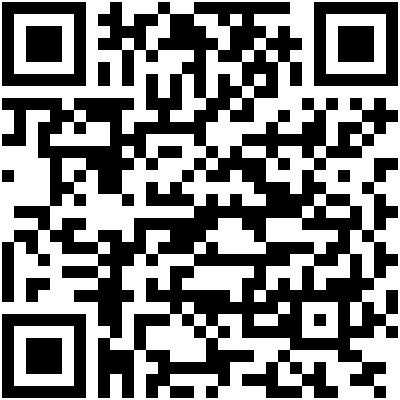The latest Android 5.0 Lollipop update with build LRX21P officially released by Google via OTA for the Galaxy S4 GPe (Google Play Edition) devices all over the world. The Google Play Edition devices are receiving updates faster than other variants of this device. The Galaxy S4 (Google Play Edition) brings vanilla Android interface having a buttery smooth experience than the resource hogging TouchWiz interface. Android 5.0 Lollipop firmware with build LRX21P comes with material design UI, guest mode, lockscreen notifications, improved performance along with Android ART runtime and battery saving mode etc…
If you have a Galaxy S4 GPe and want to taste this latest Android 5.0 Lollipop (LRX21P) update then you can install it on your device by navigating to Settings → About Phone → System updates. But if you have not received the OTA update notification or cannot access the live OTA update for some reason on your Galaxy S4 then here we have a step by step guide that how to flash the OTA zip file on your Galaxy S4 GPe.
image credit: androidspin.com
Warning:
AndroidXDA.net will not be held responsible for any kind of damage or lose occurred into your Galaxy S4. This Android 5.0 LRX21P firmware is only applicable for the Galaxy S4 Google Play Edition. Flashing an incorrect firmware on any other or wrong variant may brick the device. Proceed at your own risk.
Note: You can check the device’s model from Settings > About Phone.
Before Getting Started:
- First, take a proper backup of all your required data such as your SMS, MMS, APN, Settings, Call logs, Contacts and Media contents etc before starting the installation process.
- Make sure that your Galaxy S4 is not locked to any specific carrier.
- Enable USB Debugging Mode on your Galaxy S4 [Goto Settings → Developer Options].
- Download and install right USB Drivers on your PC for Galaxy S4 Google Play Edition.
- Check the battery level of Galaxy S4 GPe, it should be charged above 70%.
Required Files:
Steps to Install Android 5.0 Lollipop build LRX21P OTA on Galaxy S4 GPe
Here in this guide we’ll flash this latest Android 5.0 Lollipop update (LRX21POTA) on Galaxy S4 Google Play Edition via ADB Sideload. Follow the given instructions carefully.
Step No 1:- First, unzip the downloaded ADB files to a folder on the desktop of your PC.
Step No 2:- Open the ADB folder and launch command prompt within that folder.
Step No 3:- Now connect the Galaxy S4 to the PC using its original USB data cable.
Step No 4:- Reboot your device into Recovery Mode. You can do this via Reboot Manager app, you can download this app by following the given link:
Step No 5:- Open the ADB Sideload menu, while your device is in Recovery Mode.
If using TWRP, you can find it:
Advanced > ADB Sideload
If you using CWM, you can find it:
Install > Install Zip from Sideload
Step No 6:- Next, transfer the Android 5.0 Lollipop build LRX21P OTA firmware .zip file to the ADB folder on your device.
Step No 7:- Type the following command via command prompt to start the ADB sideload in recovery mode:
adb sideload
When the .zip file is transferred, the installation will be started automatically on the Galaxy S4. This process will take a while, so wait for the process to be completed.
Step No 8:- Finally, reset your Galaxy S4 after the installation is finished successfully.
That’s All! You have successfully installed Android 5.0 Lollipop build LRX21P on your Galaxy S4 Google Play Edition (GPe). Let us know in the comments area below if you have any query or problem regarding the above steps to flash the latest Android 5.0 Lollipop build LRX21P on the S4 GPe.