Get Cyanogen OS 12 OTA Update Build YNG1TAS1K0 on Yu Yureka with Bug-Fixes
Cyanogen team rolled-out Cyanogen OS 12 OTA update YNG1TAS1K0 build for the Yu Yureka which is a a new bug-fixes update. The new Cyanogen OS 12 OTA build YNG1TAS1K0 update is now available for these devices running on the existing build number YNG1TAS0W0. This new CM12 OS came with various security enhancements, power improvements and some critical bug-fixes related to battery drain and heat issues as well. The size of the firmware update is 644MB. So if you would like to install this update on your device then we’ve a step-by-step guide on how to install Cyanogen OS 12 OTA update (YNG1TAS1K0) on the Yu Yureka manually.
We always recommend users to take a proper backup of all the data and settings but this official bug-fixes update will not void the warranty of your Yu Yureka. Now if you are ready to get the latest bug-fixes Cyanogen OS 12 OTA update then follow the given instructions carefully.
Note:
This tutorial containing the Cyanogen OS12 OTA file and instructions can be used only for the Yu Yureka model. Do not try to install this firmware on any other device or incorrect variant. Check the device’s model from Settings > About phone.
Warning:
AndroidXDA.net will not be held responsible for any kind of damage occurred to your Yu Yureka during or after the installation of Cyanogen OS 12. Make sure that your device is already running on Cyanogen OS 12 build YNG1TAS0W0, before installing this firmware. Proceed at your own risk.
Before Getting Started:
- Create a proper backup of all your existing data and settings on the phone before proceeding to the installation guide using a recommended custom recovery.
- Make sure that the battery level of the Galaxy S2 is at least above 80% before going ahead.
Required Files:
Steps to Install Cyanogen OS 12 OTA Bugs Fixes Update YNG1TAS1K0 on Yu Yureka:
Step No 1:- First, download Cyanogen OS 12 OTA Update for Yu Yureka from the above official download link, on the desktop of the PC.
Step No 2:- Next, transfer the zipped firmware file to the internal storage of your device without extracting.
Step No 3:- Put the device into Recovery Mode, to do this first turn OFF the device and then turn it ON by pressing and holding Volume Up + Volume Down + Power buttons at the same time to enter into Recovery mode.
Step No 4:- While your device is in Recovery Mode, tap on Apply update button.
Step No 5:- Select the internal storage option and choose the 0/ option.
Step No 6:- Browse and select the firmware zip file (cm-tomato-56deeca328-to-00b2e333e8-signed.zip), that you’ve already transferred in second step.
Step No 7:- Start the firmware installation process and then go back to the main Recovery menu after the installation completes.
Step No 8:- Reboot the phone by hitting the Reboot System Now button. Wait for the phone to reboot properly into the newly installed Cyanogen OS 12 firmware.
Let us know in the comments area below if you have any question or trouble while installing the latest CM OS 12 firmware on Yu Yureka.