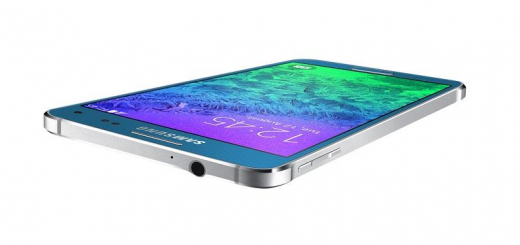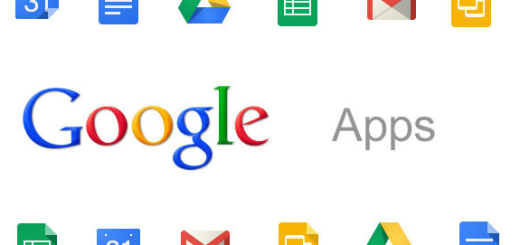Root Android L Developer Preview on Nexus 5 and Nexus 7 2013 via CWM Recovery
Today we’ll talk about Nexus 5 and Nexus 7 2013 and here’s its rooting tutorial. Every Android user knows about rooting and after picking up a new Android device, it is natural that Android user will look to root it. Basically it is important if you want to install latest custom ROMs, third-party root apps and system tweaks for the maximum performance of the device.
If you have a Nexus 5 or Nexus 7 2013 device then its a good news for you that you can now root the recently released Android L Developer Preview on Nexus 5 and Nexus 7 2013 with the patched SuperSU v2.00 package, that will do some little changes into its rooting script.
The most popular XDA developer, Chainfire has already tweeted about the fix exists for SuperSU on Android L update that requires minor changes and doesn’t support the traditional shell script. So it is now confirmed that it will be enough to facilitate rooting on bootloader unlocked devices with SuperSU by doing some minor changes to the root script.
Warning:
AndroidXDA.net will not be held liable for any damage or lose to your Nexus 5 or Nexus 7 2013 during or after rooting process. Proceed at your own risk.
Before Getting Started:
- Create a proper back up of all your important data, like SMS, MMS, Contents, Call Logs, Contacts etc before starting the rooting process.
- Enable USB Debugging Mode on your Nexus 5 or Nexus 7 by going to Settings > Developer Options.
- Make sure that your phone’s SIM and bootloader are unlocked.
- Download and install USB Drivers for LG Nexus 5 and LG Nexus 7 2013 on your PC.
- Your device’s battery must be charged at least about 70% to 80%.
Downloads Required Files:
- Nexus 5: CWM Recovery
- Nexus 7 2013: CWM Recovery
- SuperSU v2.00 (patched for Android L update)
- Boot file to fix binary issues: Nexus 5 and Nexus 7 2013
Note: Transfer SuperSU and Boot files to your device. Either of the two custom recoveries based on your preference may be used. Try using the other, if one fails to work.
Root Android L Developer Preview on Nexus 5 and Nexus 7 2013 via CWM Recovery
Step No 1: First of all boot your device into Recovery Mode. To do this first power off your device and then press and hold Volume Down and Power buttons at the same time until a message appeared on your device showing START written. Tap on the Volume Down for a few times until the device shows the recovery option. Now tap the Volume Up button to boot into Recovery Mode.
Step No 2: Take a Nandroid Backup on your device of all your important data by going to Backup and Restore and select Backup.
Step No 3: Now choose Install zip from sdcard > Choose zip from sdcard. Here you’ll need to choose the saved file and select the SuperSU file.
Note: Repeat this step to install the boot files as well.
Step No 4: Finally, just go back to the main menu of Recovery Mode and reboot your device by selecting Reboot System Now option after installing both the SuperSU and Boot files.
That’s all! Your device will now be restarted. It may take some time on the first boot. Wait until the device boots to the home screen. If you have any query about this rooting process of Nexus 5 and Nexus 7 2013 on Android L Developer Preview then let us know in the comments area below.