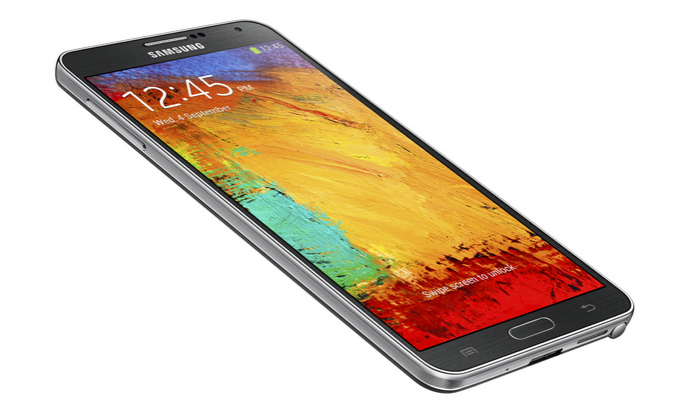
Note:- Please note that this tutorial is applicable if you have a Samsung Galaxy Note 3 N900 Exynos model only. Do not attempt installing this firmware on any other device, otherwise it may permanently damage or brick your device.
Warning:
AndroidXDA.net will not be held responsible in case anything goes wrong to your device during or after the updating process on the Galaxy Note 3. Proceed at your own risk.
Before Getting Started:
- Take a proper backup of all your important data on the Galaxy Note 3 such as contacts, SMS, apps, and app data with CWM or TWRP recovery installed.
- Download and install the USB drivers for your Note 3 from this link
- Enable USB Debugging your Galaxy Note 3 by going to Settings > Developer options
- Your Galaxy Note 3 must be:
- SIM unlocked
- Bootloader unlocked
- Rooted with CWM or TWRP recovery
- Ensure that you have more than 80% battery charge left on your Galaxy Note 3.
Required Files:
- Android 5.0 Lollipop for Galaxy Note 3 SM-N900 (Leaked)
- TWRP 2.8.1.0
- Bootloader 5.0 + Stock Recovery
- CWM recovery
- SuperSU 2.40.zip
- Download Odin
Note: To extract TWRP-LRX21V.N900XXUEBNL4-samsungviet.vn.zip use Password: samsungviet.vn
Steps to Update Galaxy Note 3 (SM-N900) to Android 5.0 Lollipop (Leaked)
Step No 1:- First of all, connect your Galaxy Note 3 via its USB data cable with the PC.
Step No 2:- Now extract and transfer the downloaded ROM file (TWRP-LRX21V.N900XXUEBNL4-samsungviet.vn.zip) to the internal storage of your Galaxy Note 3.
Step No 3:- Extract the Odin flashing tool that you have downloaded from the above link, and run Odin as an administrator on your PC to flash TWRP (openrecovery-twrp-2.8.1.0-ha3g.img.tar) on your device.
Step No 4:- Next, boot your Galaxy Note 3 into recovery mode and perform a factory reset.
Step No 5:- Go back to the main recovery menu and tap on Restore, find the “2014-12-18–00-18-21 LRX21V.N900XXUEBNL4″ file which you have downloaded from the above link. Select it.
Step No 6:- On the next screen, you’ll be asked to restore. Choose “Everything”.
Step No 7:- Once again return to the main menu in TWRP and tap on Reboot.
Step No 8:- Now tap on download mode and flash the Recovery + Bootloader 5.0 file (bootloader-recovery.tar) using Odin.
Step No 9:- Your device will now automatically reboot, it will take some time about 5 to 10 minutes to boot up for the first time after the above process.
Step No 10:- If you want to root this firmware on your Galaxy Note 3, then enter the Note into the Download Mode and flash the CWM Recovery (n900-cwm-recovery-6.0.5.0-kk_L5.0(0812).tar) using Odin flashing tool.
Step No 11:- Finally, boot the device into recovery and flash the SuperSu-2.40 ZIP file (UPDATE-SuperSU-v2.40.zip) and reboot.
Done! You’ve successfully updated Galaxy Note 3 (SM-N900) to Android 5.0 Lollipop via leaked OTA beta build and have a root access over it now. Let us know in the comments section below if you are facing any problem or have a query in any step given above.




(TWRP-LRX21V.N900XXUEBNL4-samsungviet.vn.zip) Extract Password ????????
extraction password?
Password: samsungviet.vn
got password is samsungviet.vn
i found it here
http://www.samsungviet.vn/threads/huong-dan-up-rom-stock-android-5-0-cho-galaxy-note-3-sm-n9005.2070/
samsungviet.vn
is this possible
i have got a black screen and not booting
Please step no 10 not work with me ?
Mobile Data not working. Please help
step 10 is not working, i tried to flash the update twice but it didnt got me super user on my device.
Root using CF-Auto root by flashing it via Odin, then flash the CWM recovery, you are done, i did it on my note3 (SM-N900), the step described above didnt work really.
Password: samsungviet.vn
Will this damage my device?