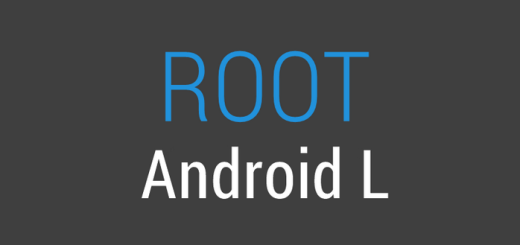Root Moto E and Install TWRP Recovery [How To]
Moto E is another Motorola’s high-end cheaper Android smartphone, having 1GB RAM, Snapdragon 200 chip, 4.3 inches (540 x 960 px) display, 1.2GHz CPU, 5MP main camera, 1980 mAh battery, 4GB internal storage with microSD slot (expandable upto 32GB) etc. Its true that Moto E got a big success for its makers. You may know that the Bootloader Unlock Program for the Moto E has already been released by Motorola, so if you have picked up this smartphone then here’s a good news for you that you can not only root Moto E but also can install TWRP Recovery on your Moto E.
Rooting your Moto E and installing a custom recovery on it will let you install mods, custom ROMs, root apps for better performance and customizations. According to cybojenix (Senior XDA member), that you can flash TWRP recovery using ADB and Fastboot commands. After installing a custom recovery, simply flash the SuperUser package and you’ll be able to get the root access to your Moto E. Here is a step by step guide that how to root and install TWRP Recovery on Moto E.
Before Getting Started:
- As always make a proper backup of all your Contents, Contacts, Call Logs, SMS, MMS and APN Settings etc
- Enable USB Debugging on your Moto E by going to Settings > Developer options.
- Download and install Motorola USB Drivers on your PC.
- Your Moto E Bootloader must be unlocked. Here is the official method on Motorola portal
- Setup Android SDK on your PC to get ADB and Fastboot working.
- Download unofficial TWRP recovery image moto_e_twrp2.7.0.0_v1.2.img
- Download the latest SuperSU package UPDATE-SuperSU-vx.xx.zip
Steps To Root Moto E and Install TWRP Recovery
Step No 1: First of all transfer the SuperSU zip package to your Moto E that you have already downloaded from the above link.
Step No 2: Now rename moto_e_twrp2.7.0.0_v1.2.img file to recovery.img.
Step No 3: Move recovery.img to platform-tools folder in the Android SDK folder.
Step No 4: After moving the image to Android SDK folder, connect Moto E to your PC via USB cable.
Step No 5: Now launch a command prompt window from inside the platform-tools folder and type the following command:
adb reboot bootloader
Step No 6: After the bootloader screen appears on the screen of your Moto E, type this command:
fastboot flash recovery recovery.imgStep No 7: When the recovery is flashed to the device, give the following command:
fastboot rebootStep No 8: Just reboot your Mote E into recovery mode to flash SuperSU by giving this command:
adb reboot recovery
Step No 9: Simply tap on the Install option in TWRP, browse UPDATE-SuperSU-vx.xx.zip where you’ve transferred and select it.
It will take some time, wait till it’s flashed after confirming the installation.
Step No 10: Now you’ll need to reboot your Moto E by navigating to Reboot > System option.
Congrats! Your Moto E is now rooted and TWRP Recovery is installed on it successfully. To confirm that either your Moto E is properly rooted or not, download and install the Root Checker app from the Play Store.
[button-green url=”https://play.google.com/store/apps/details?id=com.joeykrim.rootcheck” target=”” position=””]Root Checker App[/button-green]
Let us know if you have any question or query about the above steps to root Moto E and the installation of TWRP Recovery.