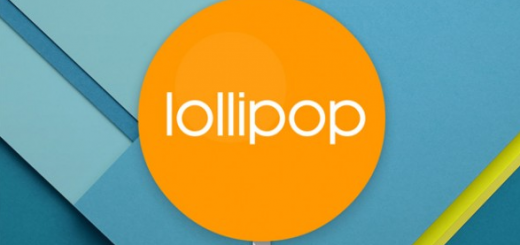Update Sprint Galaxy S5 SM900P with Android 5.0 Lollipop Manually [How To]
Now you can update Samsung Galaxy S5 Sprint SM900P with the latest Lollipop Android 5.0. Currently users having Samsung Galaxy S5 Sprint can updated their devices with this latest update and it will be internationally available soon for the other Samsung variants as Samsung has already mentioned that Android 5.0 will be pushing Internationally soon in December. If you have Samsung Galaxy S5 SM900P then here we’ve a step by step guide to manually update Galaxy S5 Sprint SM900P easily with the Android 5.0 Lollipop.
Warning:
AndroidXDA.net will not be responsible for any kind of lose or damage occurred to your Samsung Galaxy S5 (Sprint). Proceed at your own risk.
Before Getting Started:
- Always remember to take a proper backup of your Android device before starting the updating/installing or rooting etc process. Such as backup of necessary of your SMS, MMS, Call Logs, Contacts and Media Files to the internal/external SD Card.
- Download & Install Samsung Galaxy S5 G900P USB Drivers from here
- Download the firmware .zip file G900P_NKD_FullRestore for Samsung Galaxy S5 (Sprint) (SM-G900P)
- Download Odin 3.09 Flashing Tool from this link
- Enable USB Debugging Mode option on your Samsung Galaxy S5.
- Make sure that the battery level of your Galaxy S5 is above 70% before starting updating.
Steps to Update Galaxy S5 with Android 5.0 Lollipop:
Step No 1:- First of all extract both the files which you’ve already downloaded from the above links on the desktop of your PC.
Step No 2:- Run Odin Flashing Tool on PC as an Administrator.
Step No 3:- Boot your Galaxy S5 into the Download Mode, to do so first Turn Off the device and then press & hold the Volume Down + Home button at the same time. Switch ON your Galaxy S5 while holding these both buttons to enter into the Download Mode.
Step No 4:- Now connect your device to the PC via its original USB data cable.
Step No 5:- On the Odin Tool click on “PDA” and select the firmware file from your desktop.
Step No 6:- Just click on the Start button on Odin to begin the firmware updating process.
Step No 7:- Wait for the Firmware update process to be completed successfully as it may take around 3 to 4 minutes. Your device will be automatically rebooted once the firmware updating/installing process is finished.
Step No 8:- Navigate to Settings > About Phone” to check the the firmware version after rebooting the device.
Tip:- Repeat all the above steps if your Galaxy S5 gets in the boot loop mode.
Done! Your Samsung Galaxy S5 (Sprint) (SM-G900P) is successfully updated with the latest Android 5.0 Lollipop OS. Do let us know in the comments area below if you are facing any issue or have a question.
Specifications Of Samsung Galaxy S5 SM900P
| OS | Android 4.4.2 | Processor | Quad-core 2.5 GHz Krait 450 |
| Touchscreen | Capacitive touchscreen | Display Resolution | 1080 x 1920 pixels |
| Display | 5.1″ Super AMOLED | Primary Camera | 16 MP |
| Dimensions | 142 mm x 72.5 mm x 8.1 mm | Weight | 145 g |