How to Install XXUHOAA Android 5.0.1 Lollipop Official Firmware on Galaxy S4 I9500
Samsung has finally released the official Android 5.0.1 Lollipop firmware for Galaxy S4 I9500 and this device can be officially updated to the latest Android OS with build number XXUHOAA. I9500XXUHOAA is based on the Android 5.0.1 Lollipop which is the first firmware that comes with all the new features such as Material Design, a newer TouchWiz UI and Revamped Notifications etc.
XXUHOAA Android 5.0.1 Lollipop is currently available for the Galaxy S4 I9500 users in India. So if you are from certain region then you can check on OTA update as well as Samsung KIES. But if you are from any other country then don’t worry, just you need to have the correct Galaxy S4 variant and we’ve a step-by-step detailed guide on how to install XXUHOAA Android 5.0.1 on Galaxy S4 I9500.
So if you want to taste the sweetness of Lollipop on your Galaxy S4 then follow the given instructions carefully. Please note that this is not a custom or modified ROM but is an official (leaked) test firmware which is released by Samsung. As this is a test firmware, so you may expect some bugs.
Firmware Details (XXUHOAA Android 5.0.1):
Model: GT-I9500
Model name: GALAXY S4
Country: India
Version: Android 5.0.1
Changelist: 3935990
Build date: Fri, 30 Jan 2015 14:13:06 +0000
Product Code: INS
PDA: I9500XXUHOAA
CSC: I9500ODDHOA2
MODEM: I9500DDUHOA1
Note:
This guide containing the instructions and firmware is working only with the Galaxy S4 I9500. Do not try to install this firmware on any other or incorrect variant. You must check the model number of your phone first.
Warning:
AndroidXDA.net will not be responsible for any kind of damage occurred to your Samsung Galaxy S4 I9500 during or after the installation of XXUHOAA Android 5.0.1 Lollipop. Proceed at your own risk.
Before Getting Started:
- It is highly recommended to take a proper backup of your important data and settings on your Galaxy S4 using a custom recovery. If something goes wrong then you’ll be able to restore the data.
- Download and install correct Galaxy S4 I9500 USB Drivers on the PC.
- Enable USB Debugging Mode on your phone by navigating to Settings > Developer Options > check the USB Debugging option.
- The Galaxy S4 must be unlocked.
- After installing this official firmware, you Galaxy S4 I9500 will lose custom ROM if already installed and a custom recovery will be replaced by the stock version.
- Check the battery level of the phone, it should be charged at least about 80% before proceeding to the installation instructions
Required Files:
Steps to Install Android 5.0.1 XXUHOAA Lollipop on Galaxy S4 I9500:
Step No 1:- First, download the Android 5.0.1 I9500XXUHOAA for Galaxy S4 .zip file and Odin3 v3.09 on the desktop of the PC.
Step No 2:- Turn OFF the Galaxy S4 in order to boot into Download Mode.
Step No 3:- Turn ON the device while pressing and holding Volume Down + Home keys at the same time and then press the Power key when the Samsung logo appears.
Step No 4:- Run Odin on the PC (as Administrator).
Step No 5:- As the Galaxy S4 is currently in Download Mode, plug the device to the PC and wait for a while till Odin detects it. If the drivers are installed correctly then the ID: COM box will turn light blue in Odin, once the phone is connected successfully.
Step No 6:- In Odin, click on the AP button and navigate to the firmware file that you’ve already placed on the desktop of your PC.
Step No 7:- Ensure that you’ve checked Auto Reboot and F.Reset Time options and the Re-Partition option must be unchecked.
Step No 8:- In Odin, click on the Start button to begin the installation process that may take a few minutes to completed.
Step No 9:- Once the flashing process is finished, the Galaxy S4 will be automatically rebooted.
Step No 10:- Disconnect the phone from the PC after the home screen displays.
Done! You’ve installed the latest Android 5.0.1 I9500XXUHOAA official firmware on the Galaxy S4 I9500 successfully.
Do let us know in the comments section below if you need any help or having trouble while installing this official Android 5.0.1 I9500XXUHOAA Lollipop firmware on your Galaxy S4 I9500.