Samsung Galaxy S6 is the latest Samsung’s flagship smartphone that became much popular all over the world running a Mali-T760MP8 GPU, 1.5 GHz quad-core Cortex-A53 processor, 3GB RAM, 16 MP camera and 5.1-inches Corning Gorilla Glass display. Galaxy S6 comes with a powerful hardware as well as with upgraded security. So if you have owned Samsung Galaxy S6 and now wish to root your phone then you can now root these handsets without voiding the KNOX warranty counter.
Actually, KNOX counter displays the number of times you have flashed any ROMs or tweaks or if the device software has been tampered in any way. Samsung got much popularity not just for the flawless devices but also for the level of security it implements to them and KNOX counter is one of such limiting factors. So if you’d like to customize your device then go ahead and follow the given instructions to root the Galaxy S6 using the famous PingPongRoot tool. This tool will root Samsung Galaxy S6 without tripping the KNOX counter which has been developed by idler1984. Many users have used this tool to root Galaxy S6 on many ROM builds, which we’ve given below.

Galaxy S6 Supported Firmware Builds:
Check out the list of supported firmware builds that can be rooted with PingPong Root tool. Verify the build number of your phone’s firmware by navigating to Settings > About > Build number.
Note:- Please note that the 1st 5-6 characters in the build number stand for the model number.
The last 3 characters denote the build number of the firmware.
- G9200ZCU1AOD5
- G9200ZHU1AOD3
- G9200ZHU1AOD9
- G920R4TYU1AOD3 (US Cellular)
- G920IDVU1AOD1 (International)
- G920FXXU1AOCV (International)
- G920PVPU1AOCF (Sprint)
- G920TUVU1AOCG (T-Mobile)
- G920FXXU1AOBN (International)
- G920FXXU1AODG (International)
- G9209KEU1AOCI
- G9209KEU1AODA
- G9208ZMU1AOD5
- G9208ZMU1AOCI
- G920VVRU1AOC3 (Verizon)
- G920FXXU1AOD9
- G920AUCU1AOCE (AT&T)
- G920FXXU1AODE
- G9200ZCU1AOD9
- G920W8VLU1AOCG (Canadian)
- G920FXXU1AOD4
- G920R4TYU1AOCB (US Cellular)
- G920FXXU1AOCY
- G920IDVU1AOC4
- G920FXXU1AODI
- G9209KEU1AOD5
- G920IDVU1AOBQ
- G9208ZTU1AOD9
- G920FXXU1AOE3
- G920IDVU1AOE3
- G920FXXU1AOD8
- G920FXXU1AOE4
- G920AUCU1AOE2 (AT&T)
- G920T1UVU1AOCH (T-Mobile)
- G9208ZTU1AOCI
- G920IDVU1AOC6
- G920IDVU1AOD3
- G920FXXU1AOCZ
- G920AZTUU1AOD1
- G9200ZHU1AOE4
- G9200ZCU1AOE4
- G920KKKU1AODC
- G920IDVU1AOE4
- G920LKLU1AODC
- G920SKSU1AODC
- G920IDVU1BOE2
- G9208ZTU1AOE4
- G920PVPU1AOE2
- G920W8VLU1AOE1
- G920VVRU1AOE2
Galaxy S6 Edge: Supported Firmware Builds
- G9250ZCU1AODC
- G925VVRU1AOC3 (Verizon)
- G925FXXU1AOD9 (International)
- G925PVPU1AOCF (Sprint)
- G925FXXU1AOCV
- G925AUCU1AOCE (AT&T)
- G925TUVU1AOCG (T-Mobile)
- G925W8VLU1AOCG (Canadian)
- G925IDVU1AOD1 (International)
- G925IDVU1AOD2
- G925SKSU1AOD5
- G925FXXU1AOD4
- G925R4TYU1AOD3 (US Cellular)
- G925FXXU1AODG
- G925FXXU1AOCZ
- G925IDVU1AOD3
- G925LKLU1AOD8
- G925SKSU1AOD8
- G925FXXU1AOE3
- G925PVPU1AOE2 (Sprint)
- G925FXXU1AOD8
- G9250ZTU1AODC
- G925FXXU1AOE4
- G925AUCU1AOE2 (AT&T)
- G925TUVU1COE6 (T-Mobile)
- G925FXXU1AOCY
- G9250ZTU1AOE4
- G925R4TYU1AOE2 (US Cellular)
- G925TUVU1COE6
- G925FXXU1AOCY
- G9250ZTU1AOE4
- G925R4TYU1AOE2
- SCV31KDU1AOCP
- G9250ZCU1AOCH
- G9250ZCU1AOE4
- G925IDVU1AOE4
- G925IDVU1BOE1
- G925LKLU1AODC
- G925IDVU1AOE3
- G925IDVU1AOE2
- G925KKKU1AODC
- G925SKSU1AODC
- G925W8VLU1AOE1
- G925VVRU1AOE2
Warning:
AndroidXDA.net will not be held responsible for any kind of damage occurred to your Galaxy S6 before or after the rooting process. Proceed at your own risk. You can still bring it back by flashing the stock firmware if you faced soft-brick.
Before Getting Started:
- Create a proper backup of all your existing data and settings on the phone before proceeding to the installation guide using a recommended custom recovery.
- Make sure that the battery level of the Galaxy S6 is at least above 80% before going ahead.
Required Files:
Steps to Root Samsung Galaxy S6 and S6 Edge using PingPong Root:
Step No 1:- First, download the PingPong Root Tool (Pingpongroot_beta6.apk) file from the above given link on the desktop of your PC or directly on Galaxy S6.
Step No 2:- Navigate to Settings > Lockscreen and Security and enable Unknown Sources option on your Galaxy S6/Galaxy S6 Edge.
Step No 3:- If you have downloaded the tool on your PC then connect the phone with it and copy/paste pingpongroot_beta6.apk to S6/S6 Edge device.
Step No 4:- Find the .APK file where you have copied on the phone and install it.
Step No 5:- After the installation is successfully completed, open the app drawer and run the PingPong Root app.
Step No 6:- It’ll prompt you to install SuperSU, install the app.
Step No 7:- You must have a working data connection, tap the Download Data button.
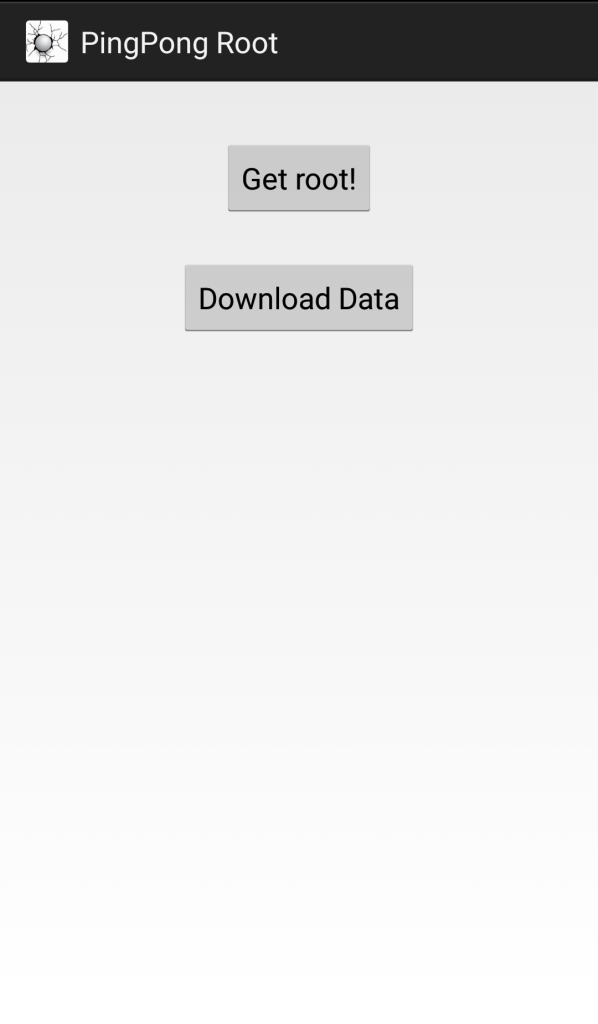
Step No 8:- Enable Airplane mode, once the device data is updated.
Step No 9:- Finally, tap on the Get Root! button and if you’re prompted for permissions, allow it.
Step No 10:- Reboot your device and let the file changes take effect.
Step No 11:- Run the SuperSU app after rebooting the phone.
That’s All! You’ve successfully rooted your Galaxy S6/S6 Edge using PingPong Root Tool. You can download the Root Checker app to confirm that either your device has been rooted or not.
Let us know in the comments area below if you have any query or trouble while rooting S6/S6 Edge with this amazing rooting app.




Hi I have a Tmile samsung s6 build number G920TUVU2COF6 and this method dosent root it it says “your device”data is still not supported.stay tuned… what can i do?
I have the Verizon S6 Edge 128gb with build# LRX22G.G925VVRU2AOF1 And this method doesnt work. Is there anything i can do?
same. have you found a solution?
I also have G925VVRU2AOF1 and it isn’t working for me. What do we have to do?
I’m in the boat with the G925VVRU2AOF1 folks. Seems to be an over the air update that has patched PingPong. Is there any word from developers as to when this might be fixed?