Samsung Galaxy Note Edge released soon just after the launch of Samsung Galaxy Note 4 to the market. Its shape is just like Galaxy Note 4 but its screen is curved wrapping around on the right edge of the main display. You can get important notifications e.g text messages, incoming calls and emails etc on the curved screen. So if you have picked up Sprint Samsung Galaxy Note Edge SM-N915S (Korean Model) and want to root it to enjoy a huge world of apps and customizations then here is a step by step guide that how to root Sprint Samsung Galaxy Note Edge SM-N915S/SM-N915K and SM-N915P.
As CF-Auto-Root is not officially available for this device but XDA member UpInTheAir, who used the CF-Root package on his Galaxy Note Edge SM-N915S (Korian Model) as it was actually for Galaxy Note 4 SM-N910S and gained the root access successfully on Galaxy Note Edge. Chainfire’s Auto-Root packages has modified Kernels with SELinux disabled and let us install SuperSU binaries to get root access on an Android device. You can also root another Galaxy Edge SM-N915K with the same CF-Root package and we’ve also given the CF-Root Package if you have Galaxy Edge SM-N915P.
Warning:
This guide is only applicable for the Samsung Galaxy Note Edge SM-N915S/SM-N915K and SM-N915P. Rooting your device will void the warranty also. AndroidXDA.net will not be responsible for any kind of lose or damage. Proceed at your own risk.
Before Getting Started:
- Make a proper backup of your Samsung Galaxy Note Edge before starting the rooting process.
- Download and install Samsung USB Drivers on PC.
- Download appropriate CF-Auto-Root file from the following links
- For SM-N915S/SM-N915K: CF-Auto-Root-treltektt-treltektt-smn910k.zip
- For SM-N915P: CF-Auto-Root-tbltespr-tbltespr-smn915p.zip
- Download Odin: Odin v3.09.zip
- Enable USB Debugging option on your Samsung Galaxy Note Edge.
- A Windows based PC to do this procedure.
- The battery level of your Galaxy Note Edge should be at least upto 70%.
How To Root Samsung Galaxy Note Edge SM-N915S/SM-N915K/SM-N915P (Sprint)
Follow the given tutorial carefully to root your Samsung Galaxy Note Edge SM-N915S/SM-N915S and SM-N915P.
Step No 1:- First of all extract the both .zip files CF-Root and Odin that you’ve already downloaded form the above given links, on the desktop of your PC.
Step No 2:- Run Odin Flashing Tool as an Administrator.
Step No 3:- On Odin Tool, click on the AP/PDA button and choose the CF-Auto-Root-treltektt-treltektt-smn910k.tar.md5 or CF-Auto-Root-tbltespr-tbltespr-smn915p.zip file.
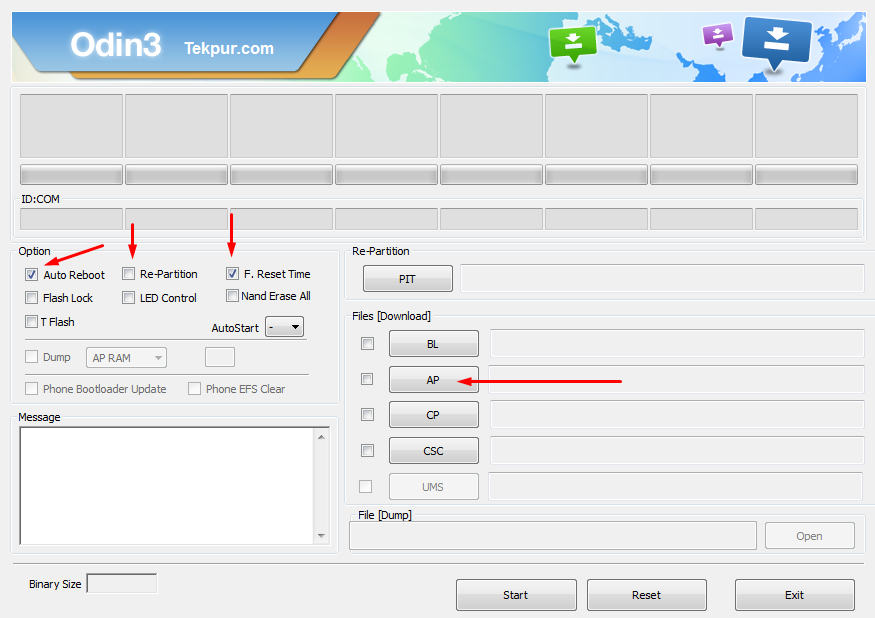
Step No 4:- Make sure that Auto Reboot and F. Reset Time option are checked and the Repartition option is unchecked in the Odin.
Step No 5:- Boot your Galaxy Note Edge into the Download Mode. To boot it into the download mode, first turn off your device and then press and hold the Volume Down + Home + Power buttons altogether just for few seconds. Press the Volume Up button to enter into the Download mode once the warning screen appears.
Step No 6:- While your device is in Download Mode, just connect it to the PC.
Step No 7:- In the Odin Tool click on the Start button to initiate the flashing CF-Root Package on your Galaxy Note Edge.
Step No 8:- Once the CF-Root Package flashed successfully on your device, it will be rebooted automatically.
That’s All! You’ve successfully rooted Samsung Galaxy Note Edge Sprint. Now you’ve a free hand to install the third-party apps which needs the root access. Let us know in the comments section below if there is any question or query regarding the flashing process.



