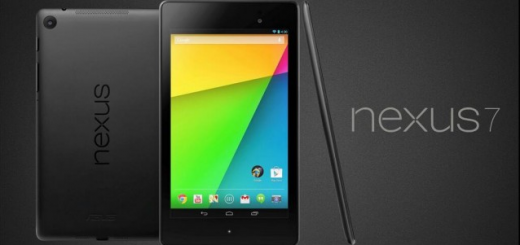Install Android 5.1 Lollipop on Nexus 7 2013 with Optipop Custom ROM
Nexus 7 2013 can be upgraded now to a new Optipop custom ROM. This firmware is based on the latest Android OS version 5.1 Lollipop that brings a lot of awesome custom features, great performance and stability. If you have Nexus 7 2013 and want to enjoy Android 5.1 with various cool features then go ahead follow the given instructions to install Optipop Android 5.1 Lollipop custom ROM on your Nexus 7. You’ll need a custom recovery already installed on your device in order to flash the ROM and Google Apps zipped files. Check out a list of main features of Optipop before proceeding to the installation guide.
Optipop Custom ROM (Android 5.1 Lollipop) Features:
- Lollipop 5.1 LMY47O
- AOSP sources based
- Dark Material or White Layers/RRO Builds
- Deodexed for Customizability (still user builds though for less debugging and greater battery)
- ROM built with UBERTC 4.9.3 (for speed and performance)
- Faster Animations (fling velocity, window animations, faster rotation, etc.)
- Opticharging to reduce apk size using pngquant which gives up to 70% compression
- Smoother scrolling code mod for better scrolling
- Advanced Reboot menu including Soft Reboot option
- Strict Aliasing
- Graphite Optimizations
- O3 Optimizations
- Built with other optimized compiler flags
- Art & Bionic optimizations
- Busybox included
- Disable Search Bar in Recents
- Quick pulldown settings
- Display rotate settings
- Power notification sound preference
- Status bar clock and date customizations
- Statusbar Brightness Control
- Statusbar Double-tap to Sleep
- Statusbar Network Traffic Options
- Statusbar Weather
- Extended power menu with configuration options
- Clear all button on recent apps
- Preference for custom clear all recents button position
- Volume rocker wake
- Volume music control
- Volume adjust preference
- Volume panel style preference
- Safe headset volume preference
- LED control settings
- Incall vibration
- Navbar DPI settings
- Navbar ring target customization
- Navbar button/layout configuration options
- Navbar Show arrow keys while typing
- Nofication drawer tile customization options
- Nofication drawer show brightness slider
- Nofication drawer option to have toggles vibrate on touch
- Privacy Guard
- Immersive Mode
- Quick Unlock
- Kill app longpress back
- Option to use volume keys to control media volume anytime
- National data roaming
- Increasing ring feature
- Volume panel timeout and option to extend volume panel and control all volumes
- Dialer lookup settings
- Pin Keypad Shuffler
- Statusbar ticker
- Volume button longpress seeks Music track on screen off
- SMS Rate Limiting
- Blacklist Support
- Wakeup on Charger Enabled/Disable Option
- SystemUI Restart Option
- CM Battery Style Options
- Custom apns (Updated Regularly)
- Speed Tweaks
Note:
This guide containing the Android 5.1 Optipop ROM and instructions are only working with the ASUS Nexus 7 2013 tablet. Do not try to install this firmware on any other device or incorrect variant.
Warning:
AndroidXDA.net will not be held responsible for any kind of damage occurred to your Nexus 7 2013 during or after the installation of Android 5.1 Optipop custom firmware. Proceed at your own risk.
Before Getting Started:
- Create a proper backup of all your existing data and settings before proceeding to the installation guide using a recommended custom recovery.
- Download and install Nexus 7 2013 USB Drivers on the PC.
- Enable USB Debugging Mode on your phone by navigating to Settings > Developer Options.
- The bootloader of your tablet should be unlocked.
- Your Nexus 7 should be rooted and the latest version of a custom recovery should be installed on it.
- Make sure that the battery level of your device should be charged at least about 80%.
Required Files:
Steps to Update ASUS Nexus 7 to Android 5.1 Optipop Lollipop Custom ROM:
Follow the given step-by-step instructions to install Optipop featuring Android 5.1 Lollipop on Nexus 7.
Step No 1:- First, download Android 5.1 Optipop Lollipop custom ROM (optipop_flo-ota-2015-04-14.zip) on the desktop of your PC for Nexus 7 2013.
Step No 2:- Plug your Nexus device to the PC using USB data cable and mount its USB Mass Storage.
Step No 3:- Transfer the Android 5.1 Optipop Lollipop ROM .zip file that you have already downloaded from the above link, to the root folder of internal memory of your device.
Step No 4:- Now, disconnect the tablet from the PC and turn it OFF in order to boot into Bootloader Mode.
Step No 5:- Next, turn it ON while pressing and holding Volume Up + Volume Down + Power buttons at the same time for a few seconds. Select Bootloader by following the on-screen instructions and finally select the Recovery Mode.
Step No 6:- While your Nexus 7 tablet is in CWM Recovery, perform full data wipe by selecting Wipe Data/Factory Reset, Wipe Cache Partition and Wipe Dalvik Cache also by navigating to Advanced > Wipe Dalvik Cache.
Note:- Please keep in mind that Wipe Dalvik Cache will help you to prevent boot loops and other errors related to boot ROM while installing the firmware.
Step No 7:- Go back to the main recovery menu and select Install Zip from SDcard > Choose Zip from SDcard.
Step No 8:- Navigate to Android 5.1 Optipop Lollipop ROM .zip file which you’ve already transferred to the root folder of internal memory earlier and confirm the ROM installation process to start.
Step No 8:- Install Google Apps Package by repeating the same procedure.
Step No 9:- After the ROM and Google Apps installation completes, navigate to “+++++Go Back+++++” and from the Recovery Menu, choose Reboot System Now.
Your Nexus 7 2013 will be rebooted and it will take about 4 to 5 min to boot up for the first time after installation.
Done! You’ve updated Nexus 7 2013 to the latest Android 5.1 Lollipop update using Optipop custom ROM.
Let us know in the comments section below if you are facing any issue or have queries while updating your Nexus tablet to this latest Optipop custom ROM featuring Android 5.1 Lollipop.