Update Nexus 6 to Android 5.0.2 Lollipop using CM12 Nightly Official Custom ROM
Android 5.0.2 Lollipop lands for most of the flagships including that comes with the previous version of Android OS like KitKat but Nexus 6 known as Shamu, is the first smartphone which was launched with Android 5.0 Lollipop already installed. The latest CyanogenMod 12 Nightly ROM is now available to download for Google Nexus 6 as Android 5.0.2 is already available for Nexus 7 2012 Wi-Fi to make its way through the new Nexus devices. You can install this ROM on your Nexus 6 now to enjoy by adding extra features to the stock Android 5.0.2 Lollipop smartphone.
This ROM might have some errors and bugs as this one of the first Nightly CM 12 builds which is developed by CyanogenMod team. But the developers are working hard to fix bugs and you’ll get notifications on your device about new releases by the CM team. No doubt that stock firmware are good but the CyanogenMod custom ROM brings more features and customizations which are not available in the stock Android firmware. So if you have Nexus 6 and can’t wait for the official roll-out then you can upgrade it to the latest Android 5.0.2 Lollipop using the customized official CyanogenMod 12 nightly. Here we’ve a detailed guide on how to install Android 5.0.2 Lollipop on Nexus 6 with CyanogenMod 12 Official ROM.
Note:
The CyanogenMod 12 nightly custom ROM given in this guide can be used for Google Nexus 6 only. Do not try to flash this ROM on any other variant otherwise your device might get bricked. You can check the device’s model of your device by going to Settings > About phone > Model Number.
Warning:
AndroidXDA.net will not be held responsible for any damage or mishap happened to your Nexus 6 before or after the installation of CM12 Nightly build. Proceed at your own risk.
Before Getting Started:
- Take a proper backup of all your important data before proceeding to flash CM12 Nightly build custom ROM on your Nexus 6, as this guide will wipe out all your data.
- Enable USB Debugging Mode on your device.
- Download & install Nexus 6 USB Drivers on the PC.
- The Google Nexus 6 must be rooted.
- Your device should have a custom recovery already installed.
- The bootloader of your phone should be unlocked.
- Verify the battery level of your device, it should be charged at least about 75% to prevent unexpected shutdowns while installing firmware.
Required Files:
Steps to Install Android 5.0.2 Lollipop on Nexus 6 with CyanogenMod 12 custom ROM:
Follow the given step-by-step guide to check out the latest CyanogenMod 12 Nightly build on the Nexus 6:
Step No 1:- First, download the CyanogenMod 12 ROM (cm-12-20150115-NIGHTLY-shamu.zip) & Google Apps package on the desktop of your PC but do not extract the .zip files.
Step No 2:- Connect your Nexus 6 to your PC via its USB data cable.
Step No 3:- Now copy the CyanogenMod 12 ROM and Gapps .zip files that you have already downloaded, to the internal storage of your Nexus 6.
Step No 4:- Disconnect the phone and turn it off in order to boot into Recovery Mode.
Step No 5:- Turn the device on while pressing and holding Volume Down + Volume Up + Power buttons together and release all three buttons once the Fastboot Mode menu appears. Using the Power button, you can choose Recovery Mode. Once an Android icon on the screen displays then press Power button and after that press Volume Up.
Step No 6:- While your device is now in the Recovery Mode, perform wipe data/factory reset to wipe all the data installed on the system memory using the previous ROM. But it will not delete anything from internal storage of the phone.
Step No 7:- Flash the CM12 ROM by navigating to install zip from sdcard > choose zip from sdcard.
Navigate to the CM12 ROM .zip file which you’ve already copied to the internal memory of your phone. Select it and confirm the installation process to initiate.
Step No 8:- Install Google Apps (Gapps) by repeating the similar above procedure, once the custom ROM is installed.
Step No 9:- Reboot your phone.
The Nexus 6 will take some time about 4 to 5 minutes to boots up for the first time after the ROM and Google Apps installation. So be patient.
That’s All! You have updated Nexus 6 to Android 5.0.2 Lollipop using CyanogenMod 12 custom firmware.
Let us know in the comments area below if you have any trouble or query while flashing CM12 custom ROM based on Android 5.0.2 Lollipop on Google Nexus 6 device.